
Considered the best file manager program for iPhone and iPad among millions of users, iFunbox is not that great after all. The user started to experience several problems and tended to find iFunbox alternatives. These tools might be the solution to people who were fed up with iTunes in the past, but not anymore. The Pile of malfunction leads to a quest for substitute apps.
No question that iFunbox is very popular as a fantastic file management tool design for iPhone or iPad. It also proves effective work to counter bugs as well as errors. No wonder the user turns to this one and sets iTunes aside. But, now as a similar problem appears, alternatives to iFunbox are an option.
But, some common people don’t even know what iFunbox is, what problem can it cause, and how to replace it with something better. So, let’s refresh our memory before jumping into the quest for iFunbox alternatives.
Table of Contents
What is Good and Bad about iFunbox?
iFunbox is a Windows and Mac file manager app for iPhone or iPad. You can simply transfer and manage your files inconveniently plus turn your device into a portable hard drive, just like USB.
Windows PC users who decide to have these tools installed on their computer will experience transferring files just like Windows File Explorer has. You can connect your iPhone to a computer and manage your data. The best thing about this software besides its ability to manage media files on a computer is its speed.
You can indeed save time managing your files and media on your phone. By using iFunbox, spare yourself from this tiresome activity and do all of it on the computer. Another best thing is that all of your music and video on the iTunes library are easily exported to your computer. If you want to burn it to a CD, iFunbox will also support you for this. Isn’t it great?
Save your time arranging the cluttered app and let iFunbox take the job. When iTunes seems reluctant to do something like manage iOS apps or iPhone media, iFunbox easily does it faster. But, we can always rely on one particular software because it changes during times.
Some updates, changes, bugs, may reduce apps performance and it happens to even genuine software like iFunbox. The user started to complain and raise issues about crashes, backup inability, lagging, and most of the time, stop working. The result is, you get frustrated.
Best Alternatives to iFunbox
Before judging this app as a fraud, one thing you must remember is that iFunbox is not an authorized Apple app. So, Apple will find a way to stop you from using it. When you use iFunbox, it seems like you are cheating on your iPhone or iPad. As you should know, iPhone/iPad and iTunes are united in an ecosystem.
iFunbox alternative is the best solution to protect you from still being able to transfer data without iTunes. For example, if you have pictures or videos on your Windows PC and want to move them to your iPhone. Since issues keep coming and seem cannot be stopped, here are some choices of alternatives you can try:
1. Tenorshare iCareFone

Download for Windows / Download for Mac
If you manage your iPhone files on Windows PC, you can try using this file manager app. Since many consider it as one of the best iFunbox alternatives, this app is a must-try. With the clean and simple interface, the user will find no difficulties in understanding how it works. Furthermore, it supports you with plenty of features.
Whether you’re using a Windows computer, there is no problem in transferring files to iOS devices without any help from iFunbox to pass iTunes restriction. You can also backup your data, restore, reboot, and also export photos to the PC only with one click simply by connecting your device to a computer.
Not only music, but other data you can transfer through this program are also contacts, messages, photos, videos, bookmarks, books, and even all of the apps stored in your device. Once all of them are transferred, you can easily manage them such as delete, export, edit or add.
2. iExplorer

Download for Windows / Download for Mac
Another choice of iFunbox alternatives is this app which is supported for Mac or Windows PC. It allows users to turn their iPhone into a portable USB so they can transfer anything on it to a computer. For example, you want to delete or remove cluttered photos, screenshots, videos, or duplicate files and folders. Interestingly, it can be done by a simple drag and drop.
Developed by Macroplant, LLC, this app allows you to do backup and sync as well. By activating this file manager, you can store your backup files on iPhone, iPad, and iPod to the computer. Surely you have to try this one if you look for alternatives to iFunbox that its performance starts to lack.
3. UltFone iOS Data Manager
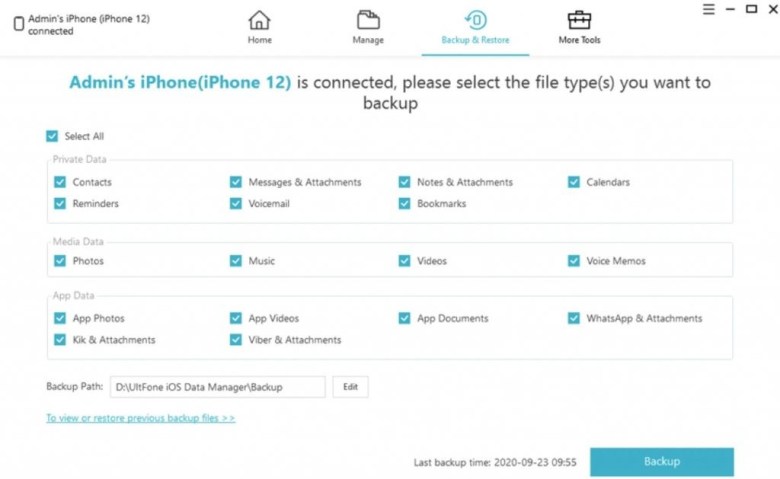
Download for Windows / Download for Mac
If you’re looking for a professional app, this is the answer. You can easily manage your iOS files and media from the computer. Furthermore, there is no need to jailbreak when you optimize this tool. File transfer is as easy as blinking and most importantly, it is free. You don’t have to use iTunes or iFunbox anymore without crashing your device.
The backup file is also one of the best features of this app. Users are allowed to launch any restore wherever they want while doing backup. You can also possibly import as well as export files, as many as you need. Besides, the interface is genuine. It is clean, simple, and easy to understand so that users may not find any difficulties.
4. iPhoneBrowser

This one is the alternative you should try because it gives you the same even better experience. Moreover, it is also applicable in Windows computers and able to adapt its interface system. So, the user will be able to browse files as well as media right away after plugging in your device.
Not only preview and browsing, but this app also helps you to transfer any data from your smartphone to your computer. Furthermore, if you feel that your documents or contents are a mess, just arrange it easily from these tools.
But, this alternative also has its weakness such as perfectly working only on jailbreak devices. Also, some users find the interface is not as easy as they expect. Launching problems is also one of the issues that need to be aware of.
5. iMazing

Download for Windows / Download for Mac
If you want your iPhone or iPad to be a USB, then this tool is the answer. As an iFunbox alternative, the user will get the same benefits. But there is one thing you must know that iMazing is not a free app. You must pay a license fee in a quite high amount to get all the features. Don’t worry, you only have to pay once.
When you decide to buy this alternative, you will get an amazing feature called auto delete for every junk file. Moreover, there is no problem at all when you want to sync up your smartphone to a computer. It even has backup tools services for your iPhone. Transfer files are as easy as blinking.
Besides the high license fee that you have to pay, there are other things you should be paid attention to. If you want to have the best experience, you must use jailbreak devices. Also, you have to spare some time when this app releases an update.
6. CopyTrans Manager

Need an alternative but don’t want to burden your computer? Then, considered as one of the best iFunbox alternatives, this tool is lightweight. You can manage any data that you store in your iPhone and feel no worry about losing it. Moreover, it also allows you to manipulate your files once the device is synced to the computer.
Interestingly, this app is not only suitable for Windows computers only but also Mac. Besides, you don’t have to pay anything because it’s a free app. It also allows you to edit all of your file’s descriptions and tags. The best part is that it has a portable version so that users can use it on any computer they want.
But, there are some cons though. Don’t be surprised if you find some disregard intellectual rights in particular contents. Complaints of difficulties also found in its drop-down menu that was sometimes hard to navigate. This only works best for music and video content.
7. Wondershare MobileGo

If you want to manage your iPhone or iPad data on an Android device, then you must have this tool. Considered as the best alternative for iFunbox, users are allowed to transfer, manipulate, edit, and even delete junk as well as clutter from another smartphone. You can even do all of this through the web.
Right away after having this tool, you can easily manage all of your apps on your smartphone. Optimizing your phone is no longer a problem and you can even do backup either. Besides, you are allowed to do importing and exporting contact with ease. If you accidentally delete your file, then this tool has a recovery feature.
But, you cannot operate this app on Mac because it only works for Windows and Android devices. And if you’re careless, you may lose some of your data. Since it has a rare update, you may find it lagging or crash sometimes.
8. SynciOS

Download for Windows / Download for Mac
Another alternative to iFunbox is SynciOS, a cross-platform file manager app. If you feel that iFunbox no longer supports your needs, consider replacing it with this one. This tool gives the same benefits such as transferring files, import, and export contact, also manipulating your data. Interestingly, its handy tools provide the best user experience such as ringtone maker, wallpaper, and even audio converter.
Works for Windows and Mac, this app is free and also has a download feature. So, if you need wallpaper or videos, you can easily have them. But, you may find some issues with copyright in this feature. Furthermore, you may have to spend some money on a perpetual license if you want to add other features.
9. WALTR

Download for Windows / Download for Mac
This one is amazing because it only needs a wireless connection to sync up and pair. Not only for iPhone and iPad, but you can also use it for iPod. You can transfer files just by drag and drop your music, photos, and another document you have on your iPhone to a computer. It is also suitable for Windows and Mac.
Once you have this app, you can also convert your file into another type. You will find no lagging when you transfer your file because it works at a high speed. If you have an eBook and want to move it, then there is a feature to do it.
Well, now you have at least 9 iFunbox alternatives. Feel no worries if your iFunbox starts to annoy you with all of its problems and crashes. Simply try one that is very suitable for you and don’t forget to have fun.