
Instagram Stories has been a favorite feature since its initial release a few years ago. As Instagram improves this feature, it lets you generate more engagement by adding multiple photos to one story. Fortunately, how to add multiple photos to one Instagram story won’t give you a headache.
Instagram offers three easy ways to make it happen—all are available in your app. If you want to learn how to add more than one photo to one Instagram story, you’ve come to the right post. Scroll through and see how simple it is to create an engaging story!
Table of Contents
How to Upload Multiple Photos to One Instagram Story
Adding multiple photos to a story offers a number of benefits. It not only saves your time to post a story but also provides unique content for the audience. You can also track each content and see how the audience reacts to it.
While most Instagram users add one photo for one story, it’s time to build a better engagement by trying a new trick. It is true that when you create too many stories, chances are your audience feel bored and skip the next one. But if you wrap them in a single story, they will give more attention to it.
There are three different ways to add multiple photos to one story. From utilizing Layout tool to using copy-paste feature, here is how to bring your Instagram story to the next level.
1. Using Layout Tool
Instagram story is packed with Layout tool that enables you to create an awesome photo collage. There are six different layouts to choose from, allowing you to make a collage of your liking. How to use this feature is completely simple. Pick a layout, take pictures and upload to your story.
If you have never given this a try, follow instructions below:
- Go to your Instagram account.
- Tap Your Story on the top-left of your screen. It should be the one with your profile picture.
- In the left panel, choose Layout. Pick a layout style you want to use.
- Add your pictures. To add a picture from the camera, tap on the big button in the bottom-center of your screen.
- As an alternative, you can also import picture from phone’s gallery by tapping + icon at the bottom-left corner.
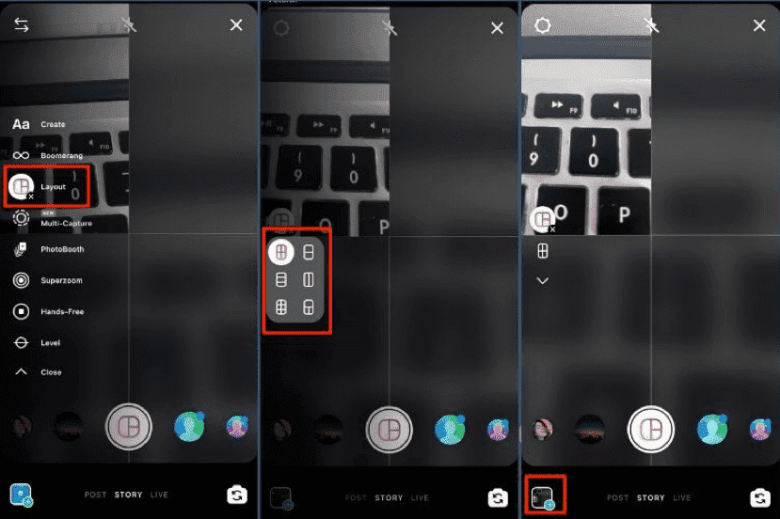
- Once all the slots are filled up, edit your image. You can add text, stickers, or filter.
- If you are happy with the result, press Your Story to upload.

This method allows you to post more than one photo in a story. Depending on the layout, you can upload 2 to 6 photos without creating many stories.
2. Using Multi-Capture
Instagram also comes with a feature that enables you to select multiple photos for story. How to add multiple photos to one Instagram story with this method is quite simple. As a bonus, it helps save much of your time.
Here is how to use Instagram story’s multi-capture:
- Open Instagram and go to your account.
- Navigate to Your Story. Tap the square icon at the bottom-left corner of your screen to add pictures.

- Tap the Multi-Capture button until it turns into white.

- Capture your photos. When you tap a picture, you will see a number at the top-right corner of each photo. It will be the sequence in your story.

- Add text, graphics, or filter if needed.
- Now hit Your Story to post.
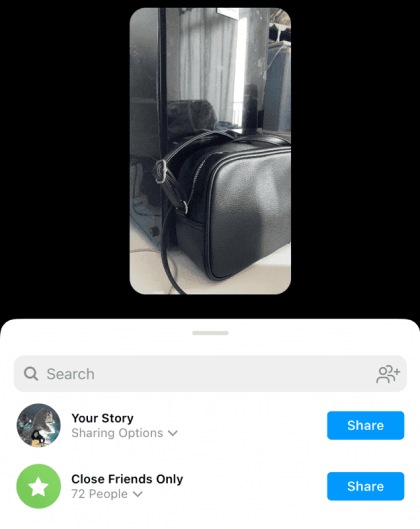
Unlike the previous method, using multi-capture will let you post more than one photo at a time. However, your images will not be wrapped in one frame just like when you are using the layout feature. Instead, selected images will be posted as consecutive stories.
3. Using Copy-Paste Feature
If you are using iPhone, using copy-paste feature can be a great way to improve your Instagram story. Simply copy a desired photo and paste it manually to your story. This method will create a unique post just like using a collage layout, only with a better appearance.
Here is how to copy-paste photos to your story:
- Locate the image you want to post in your story.
- Tap image options and choose Copy Photo.

- Go to your Instagram account and tap Your Story to create a new one.
- You will see a pop-up sticker with the image you just copied. Tap to add image to your story.
- If you don’t see the sticker, tap on the text tool then paste the copied image manually.

- When you are satisfied with the result, hit Your Story to post.

That is how to add multiple photos to one Instagram story and create a better engagement with your audience. Using this method, you can add as many images to Instagram stories. Keep your story aesthetic by considering several aspects such as photo arrangement, color balance, and size.
How to Upgrade Your Instagram Story
Adding multiple photos to one story is a great way to generate more likes and attention from your audience. However, there are several ways to improve Instagram stories other than wrapping more than one photo. You can combine the above methods with these tips to create stories like a pro.
- Pay Attention to Lighting
Lighting can make or break your story. It does not mean you have to equip yourself with professional, expensive lights. Opt for natural lighting that matches all skin tones. Timing is a key to perfect lighting, so you may need to take a picture after sunrise or before sunset.
- Use Native Camera of Your Phone
Instagram has a camera feature to capture a photo or record video right from the app. But if you wish to gain a better image quality, use the phone’s native camera. Photos and videos taken directly from Instagram camera tend to have lower resolutions and fewer editing options.
- Avoid Too Much Editing
Editing photos and videos can create an awesome story. But if you do it too much, the story will fail to impress your audience. Choose a filter that looks natural. If you want to add stickers or graphics, make sure it doesn’t break the message you try to deliver.
- Use Locations If Necessary
Using location is a brilliant idea to create more engagement with your audience. This will allow your audience to easily find a specific location of your content. You can also use appropriate hashtags so other users can make a simple search to get into your story.
Knowing how to add multiple photos to one Instagram story helps improve your content. Whether you want to garner more followers or simply want to draw extra attention from the audience, this is a great way to achieve this goal. Now post your unique story and see how other users respond to it!