
Now your smartphone can be the perfect device for lettering and calligraphy. To make the most out of it, you need to download the best calligraphy apps that allow you to draw amazing illustrations from mobile phone.
Whether you want to edit photos or videos with calligraphy or you’re simply an artsy person who can’t get enough lettering, there’s a long list of applications that come in handy to meet your artistic tastes. Keep on reading and find your favorite app.
Table of Contents
Best Calligraphy Apps for Android and iOS
We’ve put together top-rated calligraphy apps for your smartphone. Designed for practicing calligraphy and lettering, the following applications come with abundant features and easy to use tools. Find an app that meets your preferences below.
1. Calligraphy

Write your name in an interesting visual with Calligraphy. This decent application comes loaded with a wide range of classic fonts and lettering, allowing you to create your own quote images or story images in a matter of second.
Find plenty of symbols to improve your calligraphy. This calligraphy writing app also supports more than 20 cool font styles to write names on the various background. Not to mention you can use a wide variety of decorative items like love stickers, color filter, color brush, and heart shapes.
In addition to plenty of font styles and decorative items, Calligraphy features attractive gradients and canvas for adorable images. Once you’re done, save your creation in your gallery or set the image as background.
Download on Google Play Download on the App Store
2. Calligrapher

Creating calligraphy and lettering made easy with Calligrapher. This simple app is loaded with easy to use tools like a toolbar that comes with a transparent background so it doesn’t block your screen.
In this app, you can find 4 different types of pencil including a simple pen with constant line thickness; regular pen which line thickness depends on your movement speed; thin pencil which thickness depends on movement direction; and wide pencil.
It also offers different settings for color, transparency, and slope angle. Use this application to improve your image or photo and be creative with your drawings. If you’re happy with the result, save your drawings and use it as desired.
3. Canva

Canva is not made specifically for lettering and calligraphy but it’s one of the best calligraphy apps on the market. This free design application has millions of users from all over the world, thanks to a complete set of features it brings.
Using Canva is pretty easy. You can either start from scratch or use a pre-loaded template—more than 60,000 professional-made templates are available for creating a logo or video. Next, select the right image and edit it using your favorite text feature.
You can either add multiple text or quotes to the photos. Featuring more than 500 font options, feel free to change text font, size, spacing, color, and more. If you’re done, share your creation to social platforms like WhatsApp, Instagram, email, or simply save to your device.
Download on Google Play Download on the App Store
4. Fonts

If you’re looking to learn calligraphy then Fonts is a good app to try out. Using this app, you can edit text and outline free fonts before saving the creation as picture. Thanks to cool free fonts, generating calligraphy and other text effects are made simple.
This best free calligraphy app is designed with a large collection of customizable typography and pretty typefaces, allowing you to pick a style that meets your preferences. Whether you want to type your name for tattoo design or you simply want to write lyrics then this app has got you covered.
Many users have trusted their lettering and calligraphy to Fonts. This app is so great for creating a business logo, creative projects, or nice quotes to share on social platforms.
5. Fonty

Fonty is the perfect app for drawing and making fonts. This easy-to-use application provides you with a large selection of customization so you can create and edit amazing fonts from mobile device. Now expressing your creativity is only a few taps away.
This application has a number of features, like auto-save and draft that helps maintain your work—it prevents you from losing your work. Font preview is also available to help your view how the alphabet will look like.
What’s great about Fonty is that it supports more than 15 languages and alphabets. With so many options, you can easily find a type of font that meets your preferences. What if you want to use the font on other apps? This tool comes with font export feature to bring your favorite fonts to other apps.
6. Calligraphy Name Art

Are you looking for a calligraphy name app? Then Calligraphy Name Art should be on your list. This free application comes packed with a bunch of features like color filters, name art, effects, and fun editing tools.
Once downloaded, it gives you access to various themes. There are many other things you can do with this app, such as choose background, add text, choose font style and color, select font texture, and many more. All are available to give you amazing calligraphy name.
You will also love its sticker and font style collections—more than 100 stickers and font styles are featured, allowing you to customize and personalize your calligraphy effortlessly. Plus, you have options to improve your creation with gradient color, shadow, and even background.
7. Calligraphy Font

Calligraphy Font is a great app to create your name art. Coming packed with letter maker, stickers, color filters, and effects, this editing tool helps you with hand lettering. Not to mention it has a lot of symbols to enhance your calligraphy.
This best calligraphy app provides over 100 font styles, allowing you to pick one that meets your preference. You will also love its stunning background so you can make beautiful images to share on social platforms or save on your device.
Designed for Android, Calligraphy Font provides you with a brilliant solution for artistic handwriting. Whether you want to create a logo for your small business or you simply need an app to create name art then this app is just for you.
8. LazyDog Calligraphy

LazyDog is a learn calligraphy app that helps you practice cool handwriting styles for free. With this app you can keep your progress tracked, thanks to individual letter scores brought to your table. It also has worksheets that can be printed for manual practice.
For a better user’s experience, it comes packed with a long list of font styles. Feel free to choose your favorite styles from basic cursive to copperplate and from gothic script to Italic script. This app allows you to express your creativity and improve your calligraphy skills.
What’s interesting about LazyDog is that you can enjoy calligraphy learning with easy to use tools and a user-friendly interface. All you have to do is prepare your worksheet, choose a font style and hone your skills.
9. Stylograph
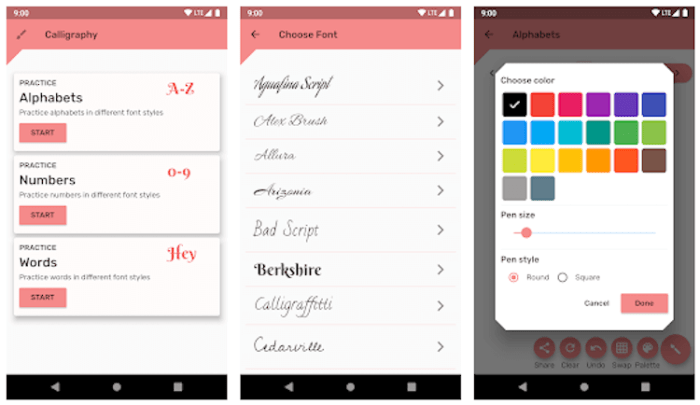
Stylograph has everything you need to learn calligraphy. Featuring a beautiful and intuitive interface, you can easily discover, learn, and practice writing fonts with a wide range of calligraphy. Select your styles, colors, and types of pen before working.
Find more than 20 calligraphy font styles to meet your writing style. You can also use more than 20 colors as well as pen size customization to have fun with calligraphy writing. To optimize learning, it features instant accuracy check as you’re writing.
For the sake of perfection, this app provides you with undo and clear features. Whenever you make a mistake, simply undo your mistake and make it up so you don’t necessarily need to start from scratch.
On top of that, Stylograph offers practice modules for numbers, alphabets, and even custom words. Featuring an intuitive and minimalist design, this is a good app to download.
10. Name Art

Create your own name art from mobile phone with Name Art. This is the best calligraphy app that makes it possible to decorate and enhance your name with decorations. You can either add text or even quotes to the picture.
Handwriting art has been around for a while. But if you want to get rid of the old and tedious way of creating one, this app has got you covered. Feel free to use different font style for calligraphy and make your own collection of beautiful name arts.
There are so many features to find in this particular app, such as more than 100 fancy texts, more than 500 emoji and stickers, and over 100 calligraphy background. You can also change the name color to match with your background.
11. Tayasui Calligraphy

If you expect realistic and beautiful digital calligraphy, it becomes important to use the most delicate pen and ink brushes. Tayasui Calligraphy is a decent app that provides you with customized brushes, pens, and erasers to meet your different needs.
Designed with an intuitive and minimalist interface, this calligraphy app works well with Apple Pencil. At least that’s what you need to get more detailed and accurate results. In addition to fully crafted tools, you will also find new calligraphic paper and layer option for better editing.
12. Calligraphy Name

Making calligraphy out of your name is undoubtedly simple with Calligraphy Name. This modest app is pretty straightforward so it’s unlikely to get puzzled when using this tool. Thanks to easy to use tools and clear visuals it has.
Calligraphy Name features more than 100 backgrounds for different text. It also provides you with more than 50 fonts for improved creativity. Whenever you’re ready, choose the background and select from 50 trendy font for your calligraphy.
What if you’re not happy with the text? There’s nothing to worry about. Calligraphy Name app allows you to alter the text effortlessly. Simply tap Font option and pick a style that meets your criteria.
For writing convenience, it provides you with useful options to adjust calligraphy settings like canvas, gradients, and stickers.
13. Calligraphy Name Art Maker

You don’t have to be a calligraphy master to make your own name art. Using this application, you can generate cool text on photos or canvas background with various fonts, colors, and decoration. Even it allows you to add more images to the photo.
Many people have used this app to create their profile picture, name art, signature, and even love letters. Thanks to abundant functionalities it offers, such as edit text size, text rotation, and love font. Featuring a user-friendly interface, this calligraphy maker is completely easy to use.
14. Calligraphy Handbook

Calligraphy Handbook can be your perfect tool to learn and improve calligraphy skill. Made with art in mind, it comes in handy to create your own artistic handwriting on smartphone. If you are a beginner, it will provide you with digital pens and papers for easier learning.
There’s a list of writing tools to find in this app, such as calligraphic pens, pointed pens, eraser, mixed color effects, and smoothed strokes for perfect curves.
Interestingly, this best calligraphy app allows you to challenge your friends in various writing styles. Together you can evaluate your skills and improve your ability.
15. Calligraphy Penmanship

Last but not least, here’s Calligraphy Penmanship that helps you learn writing calligraphy for your artwork. This digital calligraphy app provides you with a set of features such as training with letters, letter decoration, and different options of pen.
Calligraphy Penmanship offers a number of benefits. For instance, you don’t need to worry about reloading ink into your pen. Also, you don’t have to clean pen nibs when you’re changing colors.
Using this app, you can also learn and evaluate your progress through stroke by stroke exercises. And if you wish to create a unique lettering for words and quotes, simply try the text typing keyboard. This app provides in-app purchases for additional features.
The best calligraphy apps are designed to improve your artistic handwriting experience on smartphone. With plenty of choices and features, pick one that suits you best.