
Spelling is still one of the most common errors that happen all the time. Thus, you need to utilize the best spelling apps to help you manage the errors. Fortunately, there are options you can choose on the app market. Many spelling apps are free, after all.
This article covers information about spelling apps that you can download on both the App Store and Play Store. Generally, all the apps on the list below are compatible with both operating systems. Other than that, several apps come up with games, quizzes, and challenges – which add the fun.
Table of Contents
Best Spelling Apps for iOS and Android
As mentioned earlier, there are various options you can choose on the app market. While some of them merely provide features to correct your spelling, a few apps on the list help you to improve your grammar. On the list, you will also find spelling games for both adults and kids.
Spelling, on the other hand, might seem to be an overrated subject. Even though technology enables auto-correct, it is always better to learn in the first place, right? Well, here is a list of improve spelling apps.
1. Grammarly

The popularity of Grammarly is widely known. It seems impossible if you have no idea what this app is. Grammarly is an excellent spell check app that helps users to minimize any spelling error. Other than that, as the app’s name suggests, this app helps you to improve your grammar.
You can type the word in the dedicated space of the app or upload a document. In a matter of seconds, the system will detect all the errors. While being a plugin for Google Chrome, this tool is available as a keyboard on smartphones.
More than anything, Grammarly deserves the top spot when it comes to the best spelling and grammar apps. The free version is more than enough to fix your grammar and spelling. Meanwhile, if you upgrade your subscription, you can set the tone of your language as well as other advanced choices.
Download on Google Play Download on the App Store
2. Speller
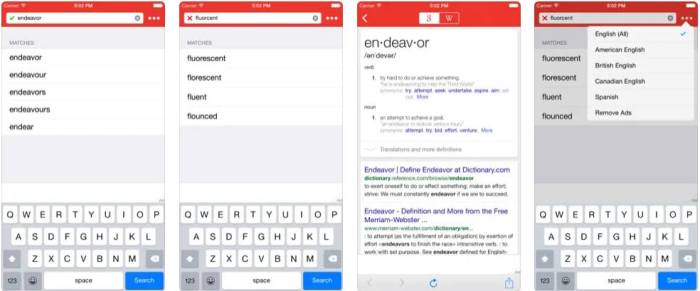
On this list, you will find a few apps that come up as a spelling game app. Speller, on the other hand, is not necessarily a game. This p is just a regular spelling app that comes up with a bunch of amazing features.
The app is like home to tons of sources. Thus, Speller is a great app when you need spelling on the go. Other than correcting your English spelling, this app helps you with Spanish. Even though it hosts two different languages, the functions and features are effortless to switch.
While the features are excellent for spelling with word suggestions, you can also enjoy its dictionary definition feature as well. The app will function effectively if you have your internet connection on.
However, Speller is only available for iOS users. The good news is that this app is free – you should give Speller a try, for sure.
3. CorrectMe

Other than being a spell checker platform that only provides spelling features, CorrectMe also comes up with something more interesting. If you are a writer who needs variations on your writing, this app offers thesaurus as well. This app comes with an in-built system to check the synonym of every word you’ve typed in the document.
The synonym checker can be activated manually. While the feature is interesting for mobile users, CorrectMe is only available for iOS devices – android users should look elsewhere, though. Similar to most apps on this list, the free version is enough to fix your spelling error and give synonym suggestions.
However, if you want to enjoy all the advanced features then you have to consider this app. The pro version allows you to enjoy an ad-free experience.
Other than that, it comes with grammar explanations and smart recommendations. If the features sound appealing to you, CorrectMe is an excellent choice – just make sure that you are using an iOS device, after all.
4. Ginger

If you are looking for a spell application that will help you to keep your email, Google Docs, and other social media apps error-free then you should consider Ginger as your companion. Similar to Grammarly, this app is accessible and compatible with both Windows and Mac.
Nowadays, you can enjoy the service on your smartphones as well. The features offered for android devices are similar to Grammarly. You can use the keyboard so that you don’t need to deal with spelling errors. Another interesting thing offered by this app is the grammar checker.
Other than that, you can simplify your writing project with its word prediction feature. Ginger is a free app – it is more than enough to take care of basic grammar and spelling errors. However, if you want to unlock all the features and functions offered, you have to sign up for its paid subscription.
Feel free to give the free version a try. And if you think the advanced features are worth your dollars then you should go for it, right?
Download on Google Play Download on the App Store
5. Spelling Monster

Have you heard of Spelling Monster? This app might not be one of the most ideal spelling apps for adults but you can get lots of useful things from this platform. Generally, this app is for kids educational purposes but you can usually use this app to learn English a little better.
Since it generally is created for kids, the app features various interactive games. Thus, you can learn spelling in a more fun way. More than anything, Spelling Monster is a perfect platform for anyone who wants to get new experience while learning English. Thus, if you are teaching English or helping your kids then this app is a perfect choice.
6. Spelling Master

Are you looking for spelling apps for dyslexia? Well, you can consider Spelling Monster as a choice. This platform is not necessarily a spelling checker tool specifically designed for dyslexics. However, this app comes with a series of mini-games. Learning the spelling of every word can be way more fun with games, right?
Each mini-game has a high score tab – you can access the score of each game separately. If this is your first time using this app, you can check the tutorial tab – which is also available on the platform.
Until today, Spelling Master has been downloaded by more than 17 million users. There is no need to pay for subscriptions or premium plans to enjoy all the mini games. Other than that, the UI design is easy to understand – there is no reason to not give this app a try.
Download on Google Play Download on the App Store
7. Ultimate English Spelling Quiz

Many of the spelling apps free have enough features to fix grammar errors and spelling typos. However, if you are looking for a platform that helps you to deal with spelling issues through a more fun way then you should consider Ultimate English Spelling Quiz in the first place.
Just like many games in general, this app comes in ten levels. Each level will ask you so many questions. It is important to answer all the quizzes accurately so that you can move on to the next level. The game offered by this platform is quite interactive.
You will learn so many things, including tenses, plural, antonym, and synonym. Generally, this platform is designed for adults. However, Kids may also have fun by using this app. Using the Ultimate English Spelling Quiz app is such a versatile choice.
It is almost like you are using an encyclopedia due to the rich information you get from this platform. In case you want to get the ad-free version, it doesn’t cost as much as other premium apps on this list.
8. Kids Spelling Learning

Are you looking for word spelling apps specifically designed for kids? If so then Kids Spelling Learning can be a perfect choice. As its name suggests, this platform aims for kids to learn spelling.
The UI appearance is quite simple while the impacts can be pretty huge, though. The app allows you to pick a category that will show the words. After choosing a category, your screen will show a picture and you have to insert the word by using a keyboard.
Kids Spelling Learning might be similar to a flash card. However, users are required to type the answer. Every alphabet you type will allow you to know how it sounds.
You have to give the right answer so that the system will move on to the next question. Kids Spelling Learning has a free version but you have to deal with tons of ads. If you prefer to get rid of those ads, it could be a bit costly.
Download on Google Play Download on the App Store
9. Scrabble

Scrabble is one of the classic word games available today. This platform has been around for years now. This game might not be one of the best spelling test apps for students but there are various things you can do while playing Scrabble.
Playing games with friends and family members is possible with this platform. Other than using a board and tiles, this game comes with a dictionary. By that, you can discover new vocabularies and find out whether or not you type the right thing.
Scrabble is a free app with limited features. But you can always upgrade your subscriptions to unlock other advanced features.
Download on Google Play Download on the App Store
10. Spelling Bee Lists

Spelling Bee seems to be one of the most fun things kids ever learn when it comes to learning English. Today, you can enjoy the experience of playing Spelling Bee through an app.
Other than helping you to learn new vocabularies, this platform also makes the learning process easier with appealing visual displays. Other than that, the app will come up with sounds to help you understand how to pronounce a word correctly.
Spelling Bee comes with a series of suggestions, in case you get stuck with a question. The Spelling Bee apps are available for free, even though the features are quite premium in many ways.
11. Montessorium

Are you looking for spelling practice apps for kids? If so then you should take a look at Montessorium: Introduction to Words. Montessorium itself is a platform that comes with a series of apps that help kids to learn basic things.
The Word series is specifically designed for those who want to learn spelling as well as the word. Once you choose an image, the system will provide the sound of it.
Other than that, you can also find the sound of each alphabet. Since this app is specifically designed for kids, the visual is enjoyable and highly appealing. Montessorium is a free app and you can upgrade the features by signing up for its paid subscription.
12. Simplex Spelling Phonics

There are various spelling word apps on the app market. Simplex Spelling Phonics is one of those apps that you can use to fix your spelling mistakes. However, this app is only available for iOS devices.
Generally, this platform is designed for students who just get started on the spelling journey. This platform features 42 lists of options, based on the spelling patterns.
Each list comes with a different level as well as a lesson so that students can learn new materials. Learning by using Simplex Spelling Phonics is also easy. The system provides basic building blocks that come with different phonograms.
Other than that, each block produces sounds and spelling rules. Thus, you can learn new words and spelling effortlessly.
Generally, there are plenty of apps you can choose from on the app market – whether you are looking for games or apps to correct your grammar. Grammarly, more than anything, is a perfect choice for those who also need a platform to correct your grammar – other than being a platform that corrects your spelling.
Grammarly deserves to be the best spell check app because it is free, compatible with all platforms, and comes with a keyboard. Meanwhile, if you prefer something more fun then Scrabble can be an option too. More than anything, pick a program that supports what you need in the first place.
And that’s a wrap – this is everything you need to know about the best spelling apps for smartphones. Many of them are free – which is a reason to not skip it, right?