
Inspirations can strike anytime but you don’t always have a pencil and paper around. Don’t worry, simply download the best document editing apps and use your smartphone to catch every idea popping in your mind. No more losing great ideas that come unexpectedly.
Numerous applications offer a convenient solution to edit documents from your mobile device. You may be familiar with some of them, but let’s mention Microsoft Word, Adobe Reader, and Google Docs. But you can also try other apps with similar functions like Foxit Editor and SmartOffice.
Table of Contents
Best Document Editing Apps for iOS and Android
Whether you are a writer, student, or business professional who needs to manage and edit documents without space restriction, one of these apps will be the perfect choice for you. They come in handy to create and edit as well as store your documents.
1. Foxit PDF Editor

Foxit PDF Editor is a simple app with a beautiful interface that allows you to view and manage PDF files on the go. It has a number of capabilities, such as collaborating and sharing PDF files, creating and converting PDFs, and editing PDF files in no time.
This PDF editing app provides you with a lightweight size and fast performance. There are so many things you can do like navigating documents with bookmarks, searching for text in the document, and viewing as well as annotating PDF files.
When it comes to PDF editing, this app comes with a number of functions. Besides adding text and image objects, you can insert audio and videos, edit document properties, and reorganize pages. It also supports PDF form filling for your ultimate convenience.
As one of the best document editing apps, Foxit PDF Editor supports 12 different languages. No need to worry about not being able to understand the instructions because you can change the language interface to your preference.
Download on Google Play Download on the App Store
2. Google Docs

Create and edit your documents from Android and iPhone with Google Docs. This app has everything you need to manage your work without worrying about losing them. Thanks to the ability to automatically save everything as you type.
On Google Docs, you can easily create new documents or edit existing ones. It gives you the option to share documents and collaborate with other users at the same time. If you have to work on the go, this is an application to upgrade your experience.
There are some subscription-based features you can try on this online word editor. Let’s mention built-in chat that allows you to communicate with your teammates, comments and suggestions to leave your feedback, and import – export in various formats.
Subscribers can also enjoy working across devices either online or offline. Not least of all, it offers unlimited version history to track changes made to the documents. This is how you will not lose track of modifications made by your teammates or yourself.
Download on Google Play Download on the App Store
3. Microsoft 365

Microsoft 365 helps improve your productivity by providing the best tools to create and edit documents seamlessly. This one app combines Word, Excel, and PowerPoint that offers a simple solution for your work and document management.
With more than a half billion downloads on Google Play Store alone, this best document editing app is one of the most widely used apps to handle documents. Whether you want to create cover letter, track budget, or make slideshows, it has got you covered.
One feature you should try on Microsoft 365 is Office Lens which lets you convert pictures and documents in no time. Take a picture using your phone camera or upload a photo and make it a table or document.
Download on Google Play Download on the App Store
4. Microsoft Word

Microsoft Word should be on every list of the best document editor apps for mobile device. Built to make and edit documents at any time anywhere, it supports multiple platforms including Android and iOS. Write and edit documents the way you do it on your personal computer.
Crafted with a similar design and interface to the PC version, Microsoft Word is super easy to use on smartphone. It provides you with Reading View to read docs, PDF, scripts, and letters conveniently. Plus, it has PDF converter that lets you save documents as PDF and share it.
This best document editing app offers many other features, such as simplified file sharing, modern templates to create beautiful scripts or letters, proofread to check spelling and review your document, and document permission management.
Microsoft Word has everything you need to make and edit documents while you are away from the office. Whether you are a blogger, journalist, project manager, or writer, this app brings your document management to the next level.
Download on Google Play Download on the App Store
5. PDF Editor

This application might be less familiar to some of you but it could be one of the best choices to handle your PDF documents. Never get stuck with a PDF file as PDF Editor helps you edit documents as a PDF or convert it to desired formats.
As the best free document editing apps, PDF Editor makes it possible to read, edit, sign, and annotate PDF files. Thanks to powerful tools and content that improve your editing experience. It also supports offline mode that allows you to work without data connection.
How about making a PDF file from your smartphone? This application allows you to make professional PDF documents without having to start from scratch. Thanks to beautiful templates that are completely free to use. From letters to invoices and resumes, find the right template for you.
More useful features are available on PDF Editor, such as one-click resizer, quick text alignment, change colors, and manage page. You can also upgrade to the premium version for more items like assets library, team collaboration, and Google Drive support.
Download on Google Play Download on the App Store
6. SmartOffice
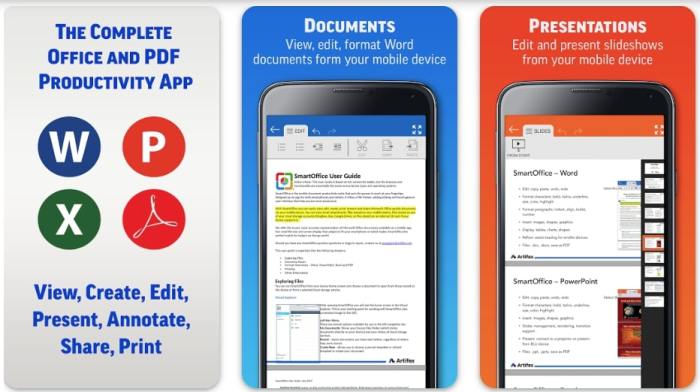
SmartOffice combines doc and PDF editor to boost your productivity. Featuring an intuitive interface designed for convenient mobile use, it has everything you need to view, edit, and create documents from your smartphone.
Coming with a bunch of easy-to-use features, this is the best document editing apps for Android and iOS. Besides creating, editing, and viewing documents securely, it offers a complete set of character formatting to adjust text formatting such as size, color, and font style.
For user’s convenience, SmartOffice supports multiple language interfaces. It also supports various file formats from Word to PowerPoint and Excel as well as PDF and image formats like JPEG and GIF.
More standard features to find on SmartOffice include pre-designed templates, cloud supports, full-screen view, and dark mode. There are more items to enjoy on the Pro version such as track changes, PDF form filling, multiple authors, and form filling.
Download on Google Play Download on the App Store
7. Adobe Acrobat Reader

When it comes to PDF file editor apps, there are tons of choices available on the market but nothing is more powerful than Adobe Acrobat Reader. With nearly 1 billion downloads worldwide, it is the most trusted PDF reader and viewer for Android and iOS.
On Adobe Acrobat Reader, users can choose between free and premium subscription. Free version comes packed with standard features that allow you to view, annotate, sign, and share PDF documents. But if you subscribe to the premium version, there are more tools to unlock.
For instance, there is PDF converter to convert files to and from PDF as well as a combiner that lets you combine PDF documents and organize them. Adobe Acrobat Reader Premium also gives you the option to connect to Google Drive.
There are more features to enjoy with subscription, such as editing text and images in your PDF document, create PDF files from images or documents, compress files to reduce size, and add password for extra protection.
Download on Google Play Download on the App Store
8. OfficeSuite

OfficeSuite is an ideal option if you expect improved productivity. It combines several tools in one single app, including Word, PowerPoint, Excel, and PDF, making it one of the best document editing apps with the richest features.
This application offers a great solution for personal and professional use. Working with your documents on a mobile device made simple, thanks to modest design and intuitive interface as well as various file formats support.
There are so many things you can do with OfficeSuite. Besides creating and editing documents that come standard, it has integrated cloud storage that ensures easy access to files. You can also fill PDF files and convert them to office documents.
OfficeSuite offers a 7-day trial so that you can see what it has before subscribing to the premium version. With subscription, you can get access to advanced features like ads-free experience, unlimited usage for PDF converter, ample storage on MobiDrive up to 50GB, and more.
Download on Google Play Download on the App Store
9. WPS Office

WPS Office is the best document editing app that combines PDF, Word, PowerPoint, and Excel. With a boast of various functions on mobile devices, you can quickly handle documents anytime anywhere. From scanning PDF files to editing slides and viewing documents, it has got you covered.
Made to be a powerful Office Suite for smartphones, WPS Office comes loaded with useful templates that make it possible to create documents without starting from scratch. It also has a converter to convert Office documents to PDF.
What’s interesting, OfficeSuite is supported by powerful cloud storage that ensures your document safety. Take advantage of WPS Cloud to manage your documents and synchronize in real time. You can also save documents to cloud services such as Google Drive, Dropbox, Evernote, and OneDrive.
How about sharing function? This app promises easy document sharing via Wi-Fi, email, instant messaging apps, and even social networking platforms like Twitter and Facebook. Overall, WPS Office offers a simple, smart, and convenient solution to work remotely on Android and iOS.
Download on Google Play Download on the App Store
10. Smallpdf

Do you need an all-in-one PDF tool to handle your PDF files? Smallpdf is a PDF scanner and editor with tons of functions from reading to editing and compressing PDF documents. Without downloading multiple applications, your office work can be seamlessly handled.
PDF compressor on Smallpdf allows you to reduce PDF size and shrink documents for easier sharing. You can reduce document size by 40 percent or 75 percent as desired without losing quality. Or if you want to convert file formats to PDF, this app works like magic.
In addition to the compressor and converter, Smallpdf has more tools to customize your PDF files. For instance, you can highlight, add text, or draw on documents. It is also possible to rotate PDF, delete pages, and merge multiple files before you save them.
Furthermore, this app gives you a chance to create scanned PDFs, share files via email or instant messaging, and open PDF files on other devices. Best of all, you can enjoy all these features without subscription or hidden charges.
Download on Google Play Download on the App Store
11. PDF Extra

Here’s another brilliant solution to edit PDF documents from your smartphone. PDF Extra is an all-in-one PDF app to scan, edit, and sign PDF files remotely on your mobile device. Thanks to a series of powerful tools that helps you manage all PDF files quickly and efficiently anytime anywhere.
On this app, you can scan and digitize any document into editable files with .pdf format. Simply use your phone camera to transform your smartphone into a portable scanner and you can digitize invoices, receipts, certificates, and many more.
Featuring advanced editing tools, you can easily edit files on Android and iOS. From creating blank documents to inserting elements like pictures, text, and drawings, it makes file editing a lot easier. Plus, it gives you access to fill and share forms without converting files.
More functions are available on PDF Extra. You can print documents, convert to editable file formats, protect documents with password and encryption, and also backup documents on MobiDrive. Not to mention it helps you combine PDFs and rearrange pages for organized documents.
Download on Google Play Download on the App Store
With a powerful collection of the best document editing apps, you can manage documents remotely and improve productivity on the go. Always find an application with features that meet your needs and preferences so you will find those apps useful for your work.