
When it comes to the best SSH Clients software, PuTTY is always one of those names on the list. However, you can enjoy similar features offered by PuTTY alternatives for sure.
Developed in 1999, PuTTY seems to be the most popular one on the market. But why should you try the alternatives instead?
According to research and testimonies from users, the best alternatives to PuTTY offer a bunch of advanced features. Many of them also come with free trials which would be worth trying in so many ways.
So, if you are looking for similar tools to PuTTY, you better read this article through.
Table of Contents
Best Putty Alternatives for Windows, Mac & Linux
As mentioned earlier, PuTTy is such a popular terminal application. Besides the development, the software also comes up with useful features to solve various problems related to things about remote systems.
Users love this app due to its compatibility with various operating systems. Other than that, all IT pros will find this app helps them on many levels. Everything you need from a terminal program is available in one package.
Despite its affordability and availability, other similar apps may offer more features. Since you will find lots of options on the market, you can find what to use instead of PuTTY on the list below.
1. Solar-PuTTY

Solar-PuTTY is the first name on the list for various reasons. While offering a free solution for Windows, there is no need to run any installation in the first place. Once you’ve downloaded the application from the official site, the app is ready to perform various tasks.
This program can handle various settings, such as SSH, SFTP, SCP, and Telnet. Launching the app allows you to see its tabbed interface – which helps a lot to manage various connections at once.
You would love this app because:
- No need to pay for subscriptions.
- Various automation levels.
- The GUI is customizable.
However, it can be quite overwhelming for first-time users. Other than that, it only works on Windows OS. Still, Solar PuTTY is worth a try in many ways.
2. SuperPuTTY

Talking about the PuTTY similar tools, SuperPuTTY will always make it on the top five. At a glance, this option delivers what PuTTY may deliver. This app is also free and runs smoothly on Windows OS.
Several things you would love from this app include:
- The layout is familiar, especially for PuTTY users.
- It comes with a GUI.
- The app supports several protocols.
- Moving and transferring files through SFTP and SCP can be safe and secured.
However, you may need to look elsewhere if you are not a Windows user. As mentioned earlier, this app comes with a similar UI design and almost identical features. Thus, if you opt for something different then SuperPuTTY might not be exactly what you look for.
More than anything, this app deserves a shot in the first place.
3. Xshell
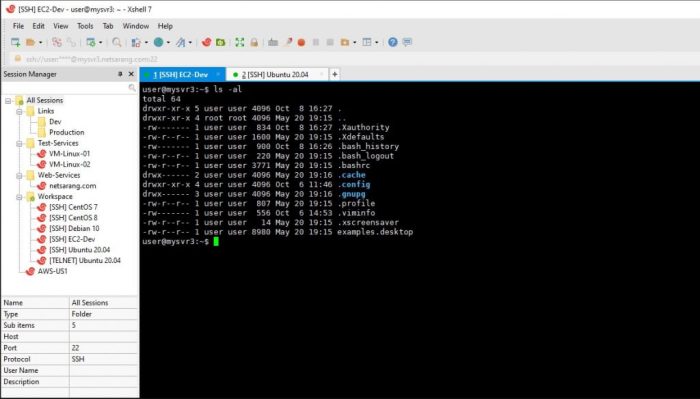
Compared to other operating systems, it is much easier to find PuTTY similar tools for Windows. Xshell happens to be one of those apps that only run on Windows.
It comes in two versions, such as the paid one for business (USD 99) and the free version for both school and personal uses. Since Xshell supports multiple connections at once, the interface also comes in tabs.
Some highlights of this app include:
- The app is compatible with VB, Python, and JavaScript.
- Highlighting text snippets is effortless through its interface.
- The port forwarding adopts a dynamic concept.
- Users can assign shortcuts and map keys as well.
According to users, Xshell has a professional-looking UI design, which might be a bit challenging for first-time users. Still, this app is worth a shot on many levels for those who look for something similar to PuTTY
4. MobaXterm

You can say that MobaXterm is highly flexible and supportive when it comes to SSH clients. This app is a suitable candidate if you are looking for a PuTTY alternative for Mac OS.
This app offers both free and paid versions with different features to enjoy. The paid app comes in several pricing options, depending on how many users will use the app.
MobaXterm delivers several interesting features, such as:
- Customizable GUI.
- Determining what apps can stay in your computers at once.
- No limitation to macros, SSH tunnels, and sessions (paid version).
- Take care of the master password.
Despite the sophisticated features, MobaXterm has a simple UI design that suits all users. But of course, those advanced features may only be available if you access the paid version. More than anything, this app is a great investment.
5. mRemoteNG

Talking about the best replacement for PuTTY, the answers might be varied. Still, you should be checking out mRemoteNG in the first place. As one of the top-5 apps, this app offers useful features for all IT pros out there.
mRemoteNG is an open-source remote connection manager that supports multiple protocols. Just like any other similar apps that made it to the list, this app comes with a tabbed interface. You can enjoy all features for free.
Other than for SSH, you can use this app for RDP, ICA, and VBC as well. The app doesn’t take much space in your system while the GUI is effortless as ever. For better and more secure storage, you can ask for credential storage support too.
You can say that mRemoteNG is one of the best apps on the market. But some users find it a bit harder to use as the connections are getting larger and larger.
6. PuTTYTray

This app is generally a minimized version of PuTTY. The fork makes the original app get into the system tray. In the end, it provides various features that will help your work in many ways.
Even though it sounds similar, PuTTYTray is the PuTTY alternative software that accommodates better services, such as better font rendering and hyperlink integration. This app has a series of key features worth noticing, such as:
- Portable version.
- Helps with Android ADB and URL hyperlinking.
- The tray is customizable and you can set up some alerts or notifications.
PuTTYTray is a free alternative for the original app, PuTTY. Thus, if you have been working with the original software, you will find this alternative a lot more similar.
However, this app might not be actively updated since its establishment. Still, you should give this one a try to feed your curiosity. After all, PuTTYTray is totally free.
7. KiTTY

This app is another fork of the PuTTY manager. It also means that KiTTY uses the source code of the original app – of course, with a bunch of improvements and updates. Even though this one is just a fork, it gets updated regularly.
KiTTY may only work on Windows but you can log on to devices with other operating systems, after all. Some key features of this app include but are not limited to:
- Operates through scripts.
- Comes with a chat facility and text editor.
- PuTTY is its basic code source.
Users love this alternative due to its straightforward UI design – even though some people stated that the UI is too simple. You can operate various repetitive commands through scripting, which the competitors might not offer. All in all, KiTTY is worth a shot.
8. Bitvise SSH Client

Another free PuTTY like software you have to check out is Bitvise SSH Client. This one is an excellent alternative for those who use devices that run Windows. It has a series of features that will make your job much easier.
Some features offered by this app include:
- Forwarding to remote desktops through a single click.
- It comes with vt100 Terminal Emulation, Xterm, and also BVTerm features.
- Offers many authentication types.
- You can perform repetitive tasks by using scripting, and many more.
The only thing that makes Bitvise SSH Client look a bit extra is the tabbed interface. Even though it supports multitasking, sometimes those tabs make distractions.
Of course, this app is worth trying on many levels. Bitvise is free and you have to take a look at it.
9. ExtraPutty

Another PuTTY substitute that might give you an option is ExtraPutty. As a fork of the original software, you will enjoy all features from it along with several other additional tools – improved ones.
By using this app, you can send commands to more than one PuTTY window effortlessly. It also supports various protocols, including XModem, yModem, SCP SSH, SFTP, and FTP. Other than that, this app is the right choice if you are looking for portability in the first place.
It has a DLL front-end, timestamps, and status bar that will ease your work. However, sometimes the UI looks too crowded. Still, ExtraPutty always delivers excellent work as an improved fork.
10. ZOC

Meanwhile, ZOC is one of the best PuTTY similar tools for Mac OS on the market. This app also works excellently on Windows but you cannot use it on Linux. Still, this app allows you to access devices that run Linux.
ZOC is quite popular due to the various options it offers to users. Other than that, it features a powerful scripting language so that you can automate tasks as you need. It is also possible to run multiple sessions simultaneously – thanks to its UI design.
Compared to PuTTY, this app offers more options when it comes to protocols of file transfers. This is why admins love this app, especially if they work by using Windows and Mac. However, ZOC is not free, which is still a worthy investment for all IT pros out there.
11. SmarTTY

SmarTTY is another PuTTY download alternative you better consider in the first place. This app runs only on Windows and it features a secure SCP transfer system.
Coming with a tabbed interface, this app incorporates a rather different UI design than other apps on this list. Instead of using an array of tabs, SmarTTY incorporates a tab on the left side and the bottom area of the screen.
In a nutshell, SmarTTY is:
- A terminal emulator with an SSH base.
- Allowing users to launch more than one session at the same time.
- A tool that provides SCP security for transferring files.
This app delivers a super-responsive directory explorer. With that, users can put from one file storage to another by clicking on the icons – as simple as that.
As mentioned earlier, SmarTTY only works on devices that use Windows, which is such a bummer for other OS users. Compared to other apps on this list, this specific one requires you to learn everything in the first place before starting the process.
12. st Simple Terminal

Last but not least, st Simple Terminal is a terminal tool you better be checking out. Instead of using other terminal protocols, the developers create new terminal emulator codes to make this app. The premise is to make an efficient yet rightly-engineered terminal emulator system for all.
You would love this app due to:
- It won’t take up much space and run smoothly on your device.
- As a terminal emulator, it offers top-notch security features.
- This app is an open-source tool, which is totally free.
However, st Simple Terminal only works on Linux OS. And compared to other tools on this list, this app offers fewer protocol options. Still, this is an excellent choice for those who prefer something efficient and transparent.
Conclusion
It is undeniably true that PuTTY is a reliable tool to take care of SSH and other similar tasks. Users love this app because it supports a lot of operating systems, such as Windows and *Nix along with Mac OSX as an xterm program.
If you have to put PuTTY vs Solar PuTTY, it is going to be a tie. Everything is based on your preference in the first place.
However, which app is the right choice to replace PuTTY? Among those names on the list above, Solar-PuTTY deserves first place. Besides being the best free PuTTY alternative, this app suits professional environments.
Other than Solar-PuTTY, MobaXterm is one of the best PuTTY alternatives. Regardless of your choice, be sure that the app helps with your tasks in the first place.