
Architecture apps have streamlined the tasks of architects. They promote efficient workflow for improved productivity both on-site and in the office. However, looking for the best architecture apps could be rather tricky since the market is flooded with similar applications.
But there’s nothing to worry about. We’ve compiled the best, feature-rich architecture apps to simplify your working habits. Whether you’re seeking apps that are specific to professionals or simply appealing to architecture enthusiasts, pick an app of your favorite.
Table of Contents
Top 15 Best Architecture Apps for Android and iOS
Architecture apps come in a wide range of functions. While some apps allow you to create floor plans from your smartphone, others help you measure length and distance of any surface. No matter your preferences, take a closer look at the following list.
1. AutoCAD

Download on Google Play Download on the App Store
AutoCAD is arguably the most popular architecture app for Android and iOS. It serves as a powerful DWG viewer and editor with easy to use drafting tools. The CAD app comes packed with plenty of features like simplified site visits, layers management, and duplicate existing tools.
Not only does it help improve your productivity with an easier access to the latest drawings, you can also collaborate in real time to reduce mistakes. In order to avoid data lost, secure your drawings in Autodesk account or cloud storage like Dropbox, OneDrive, and Google Drive.
AutoCAD has more features to do CAD work on the go. While Trace enables you to safely review and add feedback to DWG files, Layer lets you organize projects in an efficient way. It also features Object Snap for accurate drawing.
2. Planner 5D

Download on Google Play Download on the App Store
Designed for creating floor plans in 2D and 3D modes, Planner 5D offers a great way to build your own house. In this app you will have unlimited choice of floor plan design either for kitchen, bedroom, or living room. You can also add interior décor from lamps to curtains and rugs.
Planner 5D features a user-friendly interface that gives easier access to each tool. Take a tour through your home in virtual reality and do remodeling when needed. Featuring AR-Driven 3D Design, you can configure a layout design with room dimensions to see the final result in real size.
Additionally, this app highlights offline mode that lets you create floor plan and interior design without internet connection. With multiple language support, use Planner 5D in different languages such as English, German, Spanish, Japanese, and more.
3. Houzz

Download on Google Play Download on the App Store
Houzz could be a perfect app for architecture enthusiasts. Whether you are remodeling, decorating, or even building a house, this app has everything you need to simplify the tasks. It has millions of HD photos of interior and exterior that you can choose based on your preferences.
Not only can you discover inspiring ideas for your place, it offers a great way to view and shop products. Whether you’re seeking a coffee table for living room or stools for kitchen, Houzz has you covered. It also comes with a beautiful UI and simple layout for a better user experience.
Using this app you can get access to millions of home improvement professionals such as general contractors, architects, and interior decorators. Save inspiring photos from the Houzz app and show it to the professionals.
4. MagicPlan

Download on Google Play Download on the App Store
Developed by Sensopia Inc., MagicPlan lets you create floor plans and share it to your team or clients. This easy to use application promises a better way to get your work done in the field, thanks to abundant features it has.
The app uses advanced technology to help measure and sketch interior plans both in 2D and 3D. It also has the ability to create structured reports by adding photos, notes, and custom forms. With Estimate feature, this app automatically calculates pricing of your project.
This best free architecture app has been trusted by millions of users around the globe. Whether you are a pro or amateur, it comes in handy to simplify your work.
5. DWG FastView

Download on Google Play Download on the App Store
Enjoy CAD work on the go with DWG FastView. Designed for all kinds of situation, this application is compatible with DWG and DXF. This powerful app can do various CAD features including edit, measure, and view AutoCAD files to tackle your work.
DWG FastView highlights advanced tools for accurate drawings. With a support to DXF and DWG versions without size limit, it is possible to handle a wide range of architecture project. This is what you need to enjoy design anywhere and anytime.
Best of all, you don’t need to register for these features. Simply download the app and use it immediately. It also highlights offline mode that enables you to work without internet connection and save your work to local storage.
6. Room Planner

Download on Google Play Download on the App Store
Architect needs Room Planner to design a house or apartment and create floor plans. Or if you’re simply a homeowner, this app comes in handy to get inspiring layouts for the bathroom, living room, or bedroom. Just give the layout to your interior designer and get the project started.
Room Planner is an advanced home design application for planning a house. Using this app you can make home design in 3D along with thousands of furniture pieces. Visualize your dream house and share your ideas with home improvement professionals.
This app makes it possible to design a house like playing a game. Use predesigned layout and customize with your preferences. Use it either online or offline and make the best out of your dream house. Room Planner is completely free but you can subscribe for additional features.
7. CamToPlan

Download on Google Play Download on the App Store
Measuring distance and length of any surface comes easy with CamToPlan. This best architecture app serves as a virtual ruler and tape measure, allowing you to measure like a pro. It features augmented reality and ARCore so measuring a length becomes a lot easier.
Whatever you want to measure like floors, windows, or doors, CamToPlan can easily handle it. No more bringing traditional tape measure or ruler everywhere you go because this app transforms your smartphone into a handy measure tool.
CamToPlan is made for everybody. Whether you’re a construction worker, gardener, or real estate professionals, this app offers infinite applications.
8. ARPlan 3D

Download on Google Play Download on the App Store
Brought to you by Grymala, ARPlan 3D is a useful app for measuring rooms. Featuring AR technology, you can lay virtual tape measure on a real room for easier measurement. This way, you can create 3D floor plan in a matter of seconds.
This app can do a lot of things, such as tape measure in metric and imperial units. It easily measures any surface including doors, windows, and floors. On top of that, it automatically calculates perimeter, wall square, and other value for estimating the quantity of construction materials.
ARPlan 3D also serves as a 3D floor planner that enables you to create 3D floor plan with all dimensions. And if you wish to share measurements, you can do it via email or social platforms.
9. Home Design 3D

Download on Google Play Download on the App Store
Home Design 3D helps design and remodel your home in an easy way. It comes packed with a complete set of features to build a 3D house along with the rooms from your smartphone. This modest application is accessible for everyone, including homeowner who needs reference for their interior design.
Home Design 3D allows you to do a lot of things, such as designing floor plans in 2D and 3D, decorating interior and exterior, and choosing furniture pieces as well as accessories. Don’t worry if you just made mistakes as it comes with undo/redo features to use anytime.
And the best part of Home Design 3D is that it features photo-realistic 3D rendering. It allows you to visit your floor plan in real-time 3D, providing you with a unique experience as if you’re inside the room.
10. Homify

Download on Google Play Download on the App Store
If you’re seeking the best architecture application, Homify should be on the list. The interior design and architecture platform helps connect users and home improvement professionals, including architects and interior designers.
Whether you’re planning to remodel your bathroom or improve bedroom, this app allows you to explore ideas for your place. Save the ideas to your idea book and show it to the professional.
11. Architecture Dictionary

Download on Google Play Download on the App Store
Architecture Dictionary is one of the best apps for architects, especially amateurs. This free tool provides you with over 28,000 architecture terms and 9,000 images from dictionaries and architecture encyclopedia. If you wish to learn more about architecture, this is surely for you.
Besides architecture terms and images, you can find more than 10,000 audio pronunciations in online mode. With a user-friendly interface, this could be a perfect tool for new architects, architecture students, engineers, and builders.
12. ArchiMaps
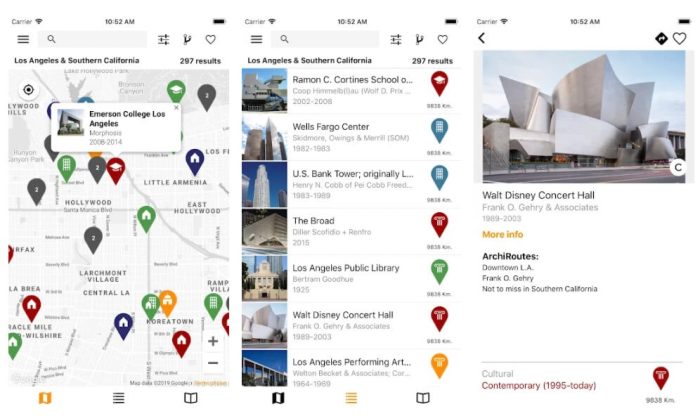
Download on Google Play Download on the App Store
Find unique architectures around the world with ArchiMaps. This fantastic tool acts as your personal guide to popular architectures so you can get ideas and inspirations from existing buildings. More than 300 architecture works are loaded in this app.
ArchiMaps comes with two navigation modes to choose from, map and list. While map lets you search architecture works by their locations, list provides you with a list of buildings sorted by alphabet, proximity, or date.
It also has filter that allows you to filter buildings by main function or historical period. And if you plan to visit them, ArchiMaps has route planner to help you out.
13. Architizer

Download on Google Play Download on the App Store
Seeking inspirations for architectural design? Architizer could be a perfect app for you. Using this tool you can find countless architectural photos from buildings around the world. Sort out by categories to make your search easier.
Architizer has Feed feature that displays architectural projects updated in real time. Scroll through every building and get inspired. You can also learn more from this feed by tapping on any image to reveal project description, location, and architecture firm.
14. Floor Plan Creator

Designed for creating precise floor plans, this is an app every amateur architect must download. Not only can you create floor plans in 3D, but you can also add furniture pieces to the interior. Calculation will be conducted automatically for walls, rooms, and level area.
Floor Plan Creator features 3D tour mode that brings you closer to the creation. With a support for S-Pen and mouse, you’ll enjoy a better user experience. Find cloud synchronization to backup and share floor plans between devices in paid version.
15. ArchiTouch 3D

ArchiTouch 3D is a creative architecture application designed for iPhone. If you’re an amateur architect who needs an easy to use app, you’ll find it a great tool to create floor plans. Once downloaded, you can immediately design a complete floor plan with windows, doors, and walls.
Using this app you can adapt floor levels and ceiling heights. Easily choose and create your own roofing, be it flat, multi pitched, or mono. And, you can also determine sloped walls or slab level shifts. Overall, your architectural design is completely your choice.
Making mistakes shouldn’t worry you, thanks to unlimited undo and redo feature. Get this app for free and hone your architectural skills.
Finding the best architecture apps might be tricky but the above list simplifies your search. With the applications offering different features and functionality, feel free to combine these apps in your smartphone and get the best out of it.