
There is a situation where you have to measure something but you don’t bring a tape measure. What are you going to do? Download the best tape measure apps for mobile devices and you can easily take an accurate measurement using your smartphone.
You don’t know where and when you need a tape measure and it sounds rather weird to bring a tape measure around you. For this reason, digital tape measure apps offer a brilliant and convenient solution to measure anything accurately, from the window frame to the baseboard.
Table of Contents
Best Tape Measure Apps for iOS and Android
Tape measure applications commonly use your phone camera to measure something, whether the object is smaller or larger than your phone screen. For accurate measurement, they are equipped with augmented reality (AR) technology to measure the distance or size of an object.
1. Ruler App by Grymala

Ruler App is a powerful digital tape measure featuring augmented reality technology that helps you measure anything at any time anywhere. Simply target your phone camera to an object to measure its size, volume, height, area, path, angle, or more.
There are several tools on the Ruler App that you can use. For instance, Line tool allows you to tape measure linear object in different units like ft, m, or cm. It also has Distance meter tool with which you can tape measure distance from your camera in addition to height tool, volume tool, and perimeter.
Promising accurate measurement, this app gives you the option to measure an object by taking picture or measuring on the screen. Now you can measure different things precisely and conveniently with a digital tape measure tool.
Download on Google Play Download on the App Store
2. AR Ruler App

AR Ruler App is among the best tape measure apps to measure room, home, and random objects. With just a few simple taps on your screen, you can measure linear sizes, distance, angle, and more. You can also try with floor plan and room scan that uses advanced computer technology.
This app has a number of features, including height scanner that lets you tape measure height relative to the surface, room planner & home design to generate a room plan projection, and an on-screen ruler app to measure small objects on your screen.
Made with an intuitive and beautiful design, tape measuring any object comes simple and easy with this app. What’s more, the developer constantly improves the scanner quality and measurement for better accuracy.
Powered by AR technology, this ruler app is completely free to use. In-app purchases are available to unlock more items and upgrade your measure experience.
Download on Google Play Download on the App Store
3. SizeUp

SizeUp is a camera tape measure with which you can measure height, width, and length of a surface simply by moving your phone from one end to another. Measuring anything made quick and simple, thanks to easy-to-use interface and simple design.
To use SizeUp, you just need to place your phone on a surface you want to measure. Tap the Start button, further lift your smartphone and move it straight to another point and tap Stop button. In a matter of second, this app will display an accurate measure of the surface.
This app offers a high level of accuracy, not to mention it supports most surfaces. It has various capabilities, including measuring in metric and imperial units, measuring different objects, collecting historical measurement, and sharing measurement with friends.
If you are often curious with the length, height, or width of any object around you but you don’t want to bring tape measure everywhere, this app can be your best solution. Download the app and enjoy a 30-day free trial.
Download on Google Play Download on the App Store
4. AR Plan 3D Tape Measure
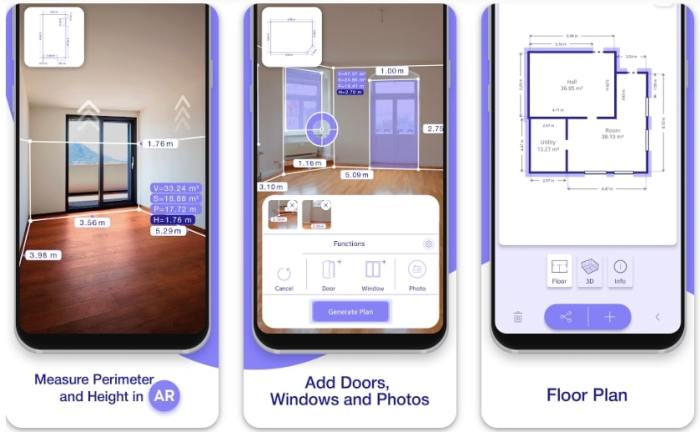
AR Floorplan 3D offers innovative measurement powered with augmented reality technology for accurate and quick process. AR camera sensor will lay a virtual tape measure on a real surface, promoting easy and fast 3D floor plan creation and measurement.
Selected as one of the best tape measure apps, it lets you do a lot of things. For instance, you can tape measure the area and height of the room in imperial or metric units. It also comes in handy to measure house flooring, windows, and doors.
This application is equipped with a lidar scanner that automatically calculates perimeter, wall square, floor square, and more. Plus, it has 3D floor planner that helps you create 3D floor plan, build design with specific dimensions, and draw room sketch.
Once you are done, feel free to share your floor plan measurement via message or email. You can even use your favorite social platforms to share it.
Download on Google Play Download on the App Store
5. Tape Measure

Transform your smartphone into a tape measure on the go with this best free tape measure app. Featuring augmented reality, it allows you to use your phone camera to tape measure a room, surface, or any object that you want.
Supporting vertical and horizontal measurement, you can ditch a real tape measure or ruler and simply use your Android to measure and calculate the surface. Interestingly, you can measure everything quickly with just a few taps on your screen.
This is an amazing tape measure application to replace traditional ruler or tape measure. Choose your preferred measuring unit and enjoy the simple measurement process from your smartphone. With more than 10M+ downloads, this app is free to use with in-app purchases.
6. Ruler

Ruler is another best tape measure app providing you with easy-to-use tools to measure height, length, perimeter, and many more. It also includes several other functions like unit converter, caliper, and many more. With beautiful design, measuring area on your smartphone is lots of fun.
This digital ruler app has tons of features but it highlights high accuracy and precision. To maintain the accuracy of measurement, it comes with simple calibration using your smartphone. You can also set the units as preferred from inch to cm.
There are 4 measurement modes to find on Ruler, including point, level, line, and plane. Each mode works for different purposes, so it is important to set it to the right mode before measuring.
For your convenience, this digital tape measure has 15 language interfaces. Choose a language that you know so that you can use this application without problems.
7. Ruler App

Available only on the Google Play Store, Ruler App is a digital tape measure application that helps you measure everything on screen. It is designed with a fascinating on-screen ruler, allowing you to measure various objects with just a tap of a button.
How to use this best tape measure app is relatively simple. Featuring a multi-touch measuring system, all you have to do is tap the screen and start to find the size of any object around you. Best of all, this feature is available for free.
Featuring responsive interface and sophisticated design, it supports both imperial and metric units. No matter your preferences, feel free to set units as desired. You can also take advantage of smart history feature that allows you to see the latest measurements.
More functions are available on the Ruler App, such as copy to clipboard and paste, multi-touch caliper, and simple calibration just in case the units start to be inaccurate. With this app on your smartphone, you will feel like having a handy tape measure in your pocket.
8. On Measuring Tape

For a simple and quick measurement, you can have On Measuring Tape at hand. This is an innovative measuring tool to quickly figure out the length of specific objects. Providing you with a flexible ruler, you can measure everything conveniently and accurately.
This application is specially designed to measure various objects even if they are longer and larger than your phone screen. Designed with an intuitive interface, everything you need to do is tap on the screen and move the device from the start to the end point.
To meet your preferences, it is possible to switch unit between inches and metric. On Measuring Tape also requires calibration at the first time you use it for accuracy reason. Not to mention it supports unlimited tape length so you can measure almost anything.
More features are available on this app, such as instant reset, lock and unlock screen, and customizable theme. It also gives you access to customize text color, line color, and text size.
9. Tape Measure

Are you looking for a tape measure on iPhone? This is a pocket tool featured in more than 80 countries to help you measure anything. It has a complete set of features including ruler, height tool, floor plan tool, and many more.
More than 5 million users from all over the globe use this application to get the job done. Whether you want to measure area & perimeter, create 3D floor plan, or tape measure random object, it has got you covered.
Tape Measure app measures with accuracy and precision, thanks to advanced AI technology that transforms your iPhone into measurement tool set that is always available in your pocket. Coming with a responsive and intuitive interface, it helps upgrade your experience.
This best tape measure app supports imperial and metric units, giving you the option to select a unit that you prefer. It also offers a chance to screenshot the measurement to share with others.
10. CamToPlan

CamToPlan is an AR-based tape measure application to measure anything around you. Whether you want to measure length, distance, or surface either horizontally or vertically, it has got you covered. Thanks to AR-powered virtual ruler and tape measure.
This app is designed for personal and professional uses. It is suitable for handyman, architect, interior designer, or construction worker who need a quick and accurate measuring tool. It can also be used by gardener, carpenter, electrician, and even plumber.
On CamToPlan, you can choose between imperial and metric units. Once you are done with the measurement, it allows you to export your plans in different formats like PNG, PDF, or DXF and share with your friends or clients.
Interested to use this app? You can download it for free and enjoy default features or upgrade to Premium subscription to enjoy ads-free measurement, expert mode, vertical mode, and more features.
11. Measuring Tape

Measuring Tape comes in handy to measure random things in your area. This is a digital measure tape that gives you accurate and precise results. Using this app, you can measure different objects and distances in a desired unit.
With Measuring Tape, you can create a sketch with various editing options like positioning, color, and size. When everything is done, feel free to share your sketches and measures with just a few simple taps on your screen.
Measuring Tape has much to offer when it comes to features. In addition to imperial and metric unit supports, you can take advantage of its rangefinder to measure distance between points. It also has sketch mode to prepare a plan and clear interface.
This application is free to use but you need a subscription to get access to features like Flashlight, Magnet, Undo, and Area Tool.
12. Ruler

Combining elegant design and a complete set of features, Ruler is a digital tape measure solution for your iPhone. It supports a tape measure, a classic ruler, and a camera ruler that can be used to your heart’s content.
Made for iPhone and iPad users only, Ruler allows you to measure in imperial or metric units. It is equipped with sliders that let you measure small objects accurately. Not to mention it has a camera ruler mode to measure objects quickly using your camera.
Another mode you should try on Ruler is photo measure with which you can add measures data to the photo. This way, you don’t necessarily need to write them manually. Overall, Ruler offers a complete solution to measure anything from your mobile device.
Get the best tape measure apps for your iPhone or Android and enjoy having a digital tape measure in your pocket. All apps are made different and every application has its strengths and weaknesses. Choose an app that meets your measure preferences and enjoy measuring everything around you.