
Duet is TikTok’s original feature that has been a favorite since its release a few years ago. This feature allows you to record video alongside other’s video as it plays. Simply put, you can build on a video of another user. If you want to learn how to duet on TikTok, you have landed on the right page.
Many people have fun with Duets as they can interact with other’s videos. Users can explore their creativity to improve a video and create a new, unique collaboration with other creators. Luckily, performing duet on TikTok is quite simple. Don’t miss out!
Table of Contents
How to Duet on TikTok
Currently, Duet comes in a new format that offers four different layouts, including react layout, left-right layout, top-bottom layout, and three-screen layout. This new format takes your creativity to the next level as you can choose the right layout for the right videos.
Can’t wait to start a duet on TikTok? Here is a step by step guide for you.
- Open TikTok on your mobile device.
- Find a video you want to duet.
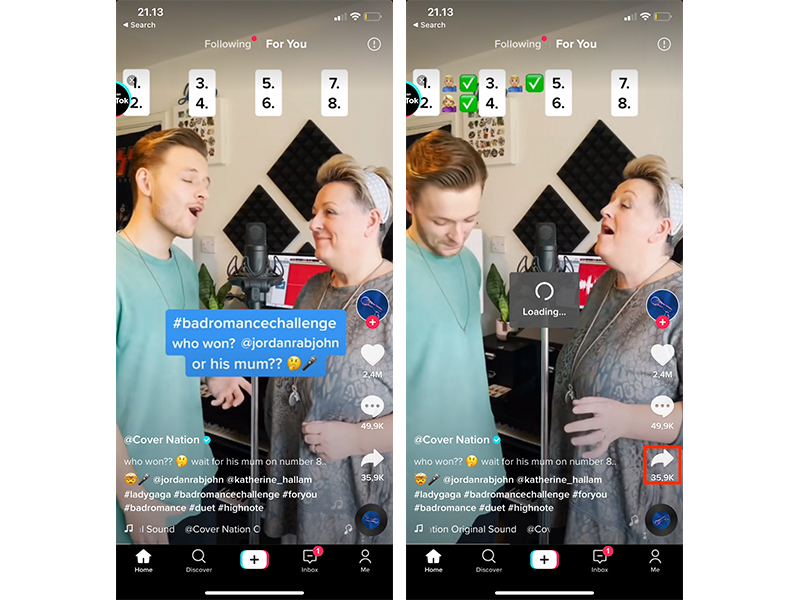
- Select the Sharing button located at the bottom-right of the sidebar menu. It should look like an arrow that is pointing to the right.
- You should see a Share to menu which pops up. At the bottom of it, select Duet. If the button grayed out, it means Duet has been disabled. In other words, you cannot duet with the user.

- Navigate to the bottom of the screen. Select the red button to start recording video. If you choose left-right layout, your video will appear on the left and other’s video will appear on the right.
- To finish your video, choose the checkmark next to the recording symbol.

- Replay your duet. You can enhance the video by adding effects or stickers. If you are satisfied with the result, post it on your TikTok.
That’s how to record a video alongside other’s video. Now that you know how to duet on TikTok, simply find original videos from any brand or influencer that meet your concept.
How to Make Your Videos Duet-able
Not only can you find others’ videos to duet, but also you can provide creative videos your friends can discover for duet. That means your friends or other users are able to record alongside your video. How to make a shareable video on TikTok?
Luckily, creating a duet-able video is extremely easy. If you have filmed videos on TikTok, you won’t find difficulties doing it. These instructions should help you out:
- Launch TikTok app on your mobile device.
- Record your video as usual.

- Uncheck Disable Duet/React so that your friends and other users can view your videos. This means that your videos can be used for duets. If you leave it ticked, this will mean you don’t allow other users to use the video for duet.

Besides, it is also important to promote your videos with engaging caption. You can incorporate call to action to attract other users to duet.
How to Improve Your Duet
TikTok comes packed with a lot of features, including video enhancement that enables you to create a fantastic video to gain more views on TikTok. Before hitting the upload button, be sure to take benefits of this feature.
This platform has a variety of stickers to make your videos more attractive. Pin stickers or emoji in your video and see how you take it to the next level. You can also remove stickers by tapping the X icon in the corner of each sticker.
Additionally, you can also add special effects to enhance your video. After recording and pinning stickers or emoji, add your favorite filters or time effects to the video. TikTok has plenty of effects to upgrade your piece of video. Be careful when choosing one.
Now that you have added stickers and special effects, your TikTok duet is ready to post. Don’t forget to type call out messages to promote your video. Lastly, tap Post and see how your friends respond to your duet.
In short, duet is a great feature you could ask for. It allows you to explore your creativity by recording a video alongside someone else’s. How to duet on TikTok is quite simple, so it’s more likely to be your favorite feature. Choose a video that meets your concept and create an engaging duet on TikTok.