
Loom is one of the best screen recorders available out there. However, you will also find several Loom alternatives that serve pretty much similar features but better.
Nowadays, the presence of screen recorder apps has become part of essentials. Whether for work, education, or entertainment purposes, this kind of app will always provide a huge help.
In this article, you will find a series of alternatives for Loom. Thus, if you are looking for a screen recorder app for your PC or smartphone, you may find the answer on the list below.
Table of Contents
Loom in Overview
As simple as its name, this app delivers a simple job but helps lots of people’s jobs on many levels. Loom is a screen recorder you can operate on your desktop. Other than being a screen recorder, it allows you to do other things, such as:
- Online classes.
- Interviews
- Tutorials for your work.
- Website tours, and a lot more.
This tool comes with an affordable price tag and delivers a great job. However, Loom is not a perfect man-made tool. Everything offered by this platform is the bare minimum.
You may find Loom alternatives open source that may provide way better than this app in the first place. However, if you are willing to pay to upgrade your subscription, you may unlock more advanced features for sure.
Best Loom Alternatives for Screen Recording and Marketing
Despite the good things offered by Loom, you will find better options out there. Some of them offer advanced features through a free plan while others come up with a paid plan but way worth the budget. Regardless of your preference, check out the list below!
1. Snagit

The first alternative to Loom on this list is called Snagit. This app provides a handy tool for recording and capturing your screen. Also, you can pick the output format, whether it will be an MP4 file or a GIF video.
An interesting thing offered by Snagit is the ability to capture your screen with a panoramic view. By that, you can grab a full-page screen capture without switching to another app at all.
This screen recorder app also allows you to draw over the video capture, which makes it great for tutorials or even presentations.
However, Snagit doesn’t come with any free plan. It comes with a bunch of exciting yet useful features, which can be a bit overwhelming for a first-time user.
Despite the paid plan and those features, small businesses would get tons of benefits by using this app in the first place.
2. Clip

Clickup also creates the best screen recorder app for PC called Clip. Other than providing a screen recorder feature, you can use this app for the entire project management need.
This app provides an effortless way to catch your computer screen as well as the audio. Other than that, Clip is compatible with Windows, Mac, and Linux devices; it seems like you can use this app regardless of the desktop’s operating system.
As an awesome screen recorder, you can use this app for free with unlimited tasks as well as unlimited members. However, you have to use another app to edit the video in the first place. Still, Clip is a worthy investment.
3. Camtasia

Are you looking for a paid alternative to Loom? Well, even though most people will go with the free ones, it is great to consider the paid options in the first place.
And if that’s your case then you should check out Camtasia. Other than recording your desktop screen, it has a series of exciting video editor tools in one place.
Other than that, it has a library full of templates. You can use this template to edit your videos so that the system can speed up the process. No wonder lots of content creators prefer Camtasia for their tutorial videos.
The only lack of this app is the free plan. Still, you should give Camtasia a try, especially if you are willing to invest your money.
4. Soapbox

Talking about the Loom alternatives Chrome, Soapbox is one of those names that deserve a shot. This app is offered as a web extension, which is beneficial for those Chrome users.
Even though this app comes as a web extension, it supports team collaboration for producing videos. It also has analytic tools that will be useful for tracking insights. Sharing videos across platforms is effortless.
However, the editing tools are pretty limited. You may not see yourself while recording the video, which requires you to retake your part.
Soapbox comes in three plans and one of them is free. So, you better give this app a try.
5. CloudApp

If you are looking for screen recording software that comes with a free plan then CloudApp is what you need. The features allow you to capture webcam and screen before sharing your content to the cloud.
While providing an excellent screen recording service, CloudApp also provides a feature that allows you to add videos and annotations while recording your screen.
It comes with a link-share feature so that you can send your video to anyone. Besides, the editing tools make it easier to cut and trim videos without moving to another app in the first place.
However, you will face lots of limitations by using the free version. Other than that, it may take a while until you are used to its UI design.
6. VEED

Have you heard about VEED before? This app is a great screen recorder and editor, especially for your desktop. As an excellent alternative to Loom video, this app allows you to record video while using the split-screen feature.
It comes with an editing tool to add subtitles, remove noise and background, and many more. Whether this is your first time using this app or a pro, nothing is as intuitive as VEED.
Just like any other app, this app also comes with a few things to consider. For instance, you have to pay USD 15 per month to enjoy the online video editor.
Otherwise, your recorder or edited video will come with the VEED watermark. Give it a try and see whether you would like to upgrade the plan or not.
7. Vidyard

Now seems like a proper time to see the result of Loom vs Vidyard. Generally, Vidyard is an excellent screen recording program that allows you to share videos through email. Other than that, you can embed them on your website. Interesting, right?
It comes with engagement notifications so that you know who your audiences are. Later, you can export the output to various options.
However, the UI design might be a bit overwhelming for new users. Even though it comes with a free plan, you can only enjoy advanced features by upgrading your plan. It starts at USD 15 per month.
8. UG Now by UserGuiding

You might be familiar with UserGuiding, after all. UG is UserGuiding’s feature that supports screen recording. Generally, this platform is a no-code onboarding solution.
Thus, if you are looking for the Loom alternatives Mac that provides onboarding experience then you should consider UG Now. If you have a UserGuiding account then this feature is free to use.
Otherwise, you need to upgrade your plan, starting at USD 82 for the Basic Plan, monthly. While UG Now comes up with exciting UX, some users reported that it has a steep learning curve. Still, you should give the free trial a try before deciding.
9. iorad

iorad is the best alternative to Loom when it comes to an onboarding tool. It allows you to create tutorials much easier.
One of the most exciting things about this platform is that the app will turn your actions into a comprehensive guide. Later, you can type the description and insert some voiceovers if needed.
Iorad is simply like a digital magazine where everything is customizable. This app comes with several pricing options, which might be relevant for any user in the first place. Of course, you can use this app for free, for personal purposes.
Other than that, you can choose your plan according to your needs. For instance, it has an Educator Plan and Institution Plan too.
10. Vmaker

On the other hand, if you are looking for the best screen recording app for PC with easy-to-use control, Vmaker definitely deserves that spot. Since it utilizes cloud storage, it will be much easier to save and share your videos.
Besides allowing recording the screen, Vmaker comes with a pack of editing tools. It helps you to create a more interactive video, for sure.
One of this app’s highlights is that you can create as well as develop your video up to 4K. By paying USD 7 per month, you can enjoy its advanced features through a few taps. More than anything, this app is worth trying on many levels, especially if you are looking for something similar to Loom.
11. Fluvid
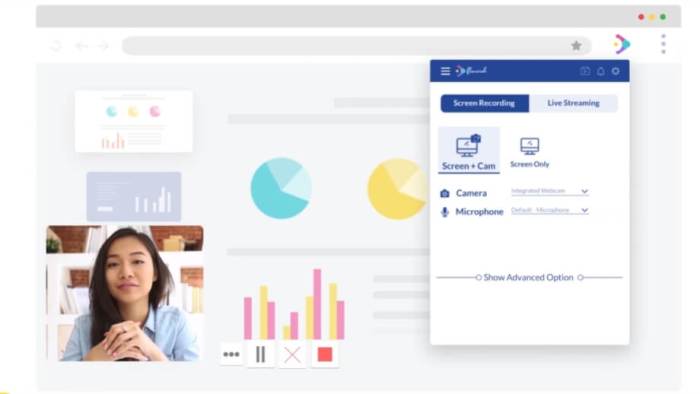
Fluvid is a new player in the scene of screen recorder apps. However, it might be one of the best competitors of Loom soon.
This app features a series of simple tools to record your screen and edit it without moving to another app. Its simplicity makes this app everyone’s favorite.
Other than creating content for your social media, you can use this platform to create tutorials, manage online classes, and so on. Fluvid, on the other hand, allows video sharing even if you are currently recording.
If you are looking for an alternative to Loom free, Fluvid might not be the right answer. However, its free plan comes with no watermark, which is highly favorable. You can upgrade your plan to USD 8 per month.
12. Sendspark

Sendspark is part of the alternatives to Loom video recording platforms. It comes with a series of essential tools for professionals.
You can also embed your videos to other websites way effortlessly. If you subscribe to its paid plan, you have the entire control over everything. Other than that, Sendspark has a cleaner yet clearer landing page.
While you can use the free plan, the app’s entry-level package allows you to enjoy advanced features at USD 12 per month.
13. Nimbus

Nimbus is not necessarily a free alternative to Loom. It is a paid one but the price tag is affordable yet worth the penny.
This app is generally for taking notes but it has a robust screen recorder feature. If you are using the free version, you will be reminded so many times by the system – it also stops your recording process.
More than anything, Nimbus will do a lot for you as long as you are willing to invest USD 4 per month. Otherwise, the system limits the features you can use.
14. Bonjoro

Many users said that Bonjoro has a similar look to Loom. However, it can be a little bit more complex than that.
Even though you can use this app effortlessly, it will be a lot of work if you have no how-to knowledge in the first place. One of the most exciting things about Bonjoro is the video editing tools. You can do a lot of customizations here.
More than anything, this app has no free plan – but it has a free trial for 15 days. Give that a try, will you?
Final Words
It is not easy to beat Loom, regardless of its flaws. This app delivers robust services, thorough features, effortless controls, and so on.
Everyone can use this app without facing any crucial issues, generally. However, if you prefer other apps that could deliver the same things or even better, you can give the apps mentioned above a try.
VEED and Vidyard are two great alternatives in this case. Keep in mind that your choice should depend on your needs and what to expect in the first place. Besides, investing your money in a paid app can be a good thing.
Most of them come with free plans, which will be worth trying in many ways. So, have you considered which Loom alternatives to choose from?