
Snapdrop is widely used for file transfers between devices since it has many advantages, you can share anything from PDF files to photos and videos. While some names are considered Snapdrop the best on the internet for file transfer, these Snapdrop alternatives could suit your file transfer activity more.
Table of Contents
The Best Snapdrop Alternatives
1. Send Anywhere
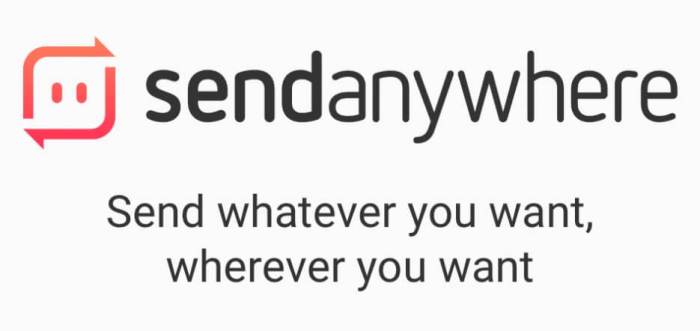
Send Anywhere is the best Snapdrop Alternative that you can choose to share your files easily. With this file transfer app, all your file transfer work will be simpler. You can also transfer all file types according to the original.
This app is supported by Wi-Fi Direct that is 200 times faster than Bluetooth. In addition to having high speed, this open-source alternative also has a link feature that makes it easier for you to share files with many people at once.
Using Send Anywhere also allows you to send files in large capacities. This app has an online storage feature with a capacity of 50 GB of uploaded files. This is the best free Snapdrop Alternative that you can enjoy.
However, apart from providing a free version, the publisher also offers a pro version with more complete features. If you are an Android or iOS user, the application developed by Estmob Inc. is highly recommended.
2. Dukto R6

For those of you who have an internal computer network, for example at the office, you can use one of these popular snapdrop alternatives to make your work easier. Dukto R6 is a tool for sharing your files specially made for LAN users.
Many offices use this file transfer application since it is easy and safe. You can quickly transfer from one computer to another quickly through the advanced Dukto R6 operating system.
How to use it is also easy because the software uses a simple interface. To operate it does not have to be an expert. All users can use this application.
With Dukto R6, sending files between computer networks becomes easier. Everything can be sent through this multi-platform application. You can send text, videos, pictures, music, etc.
Many users choose Dukto R6 because it has complete features. Apart from a simple interface, this open-source app features transfer logs, zero-configuration, Unicode support, etc.
3. Share Apps

Another best free Snapdrop alternative that you can use for your file transfers is Share Apps. This file transfer application is more popular for Android users because it has complete device support. You can share files with your friends quickly. Apart from sharing files, you can also share apps like APK files.
You don’t have to worry about the security of the files you send to your friends. It is due to this app being equipped with high-security devices and systems that ensure users are comfortable while using Share Apps.
4. XShare

XShare is suitable for those of you who like fast and systematic work. Developed by the Shalltry Group, this file transfer application is very popular among computer users because of its high transfer speed.
XShare is in fact known as one of the fastest transfer apps in the world. Besides being fast, this file transfer tool is equipped with a QR code that allows you to send files securely.
With XShare, you can share all the files on your phone. You can also share files in the form of images, videos, photos, applications (APK), and other large documents without limits.
Use this application by downloading and installing it on your android phone. You can send all types of files to your friends quickly and safely.
But for now, this file app is only available on Android devices. To use it, you can download it for free. Just enjoy the best snapdrop alternative to support your work.
5. CM Transfer
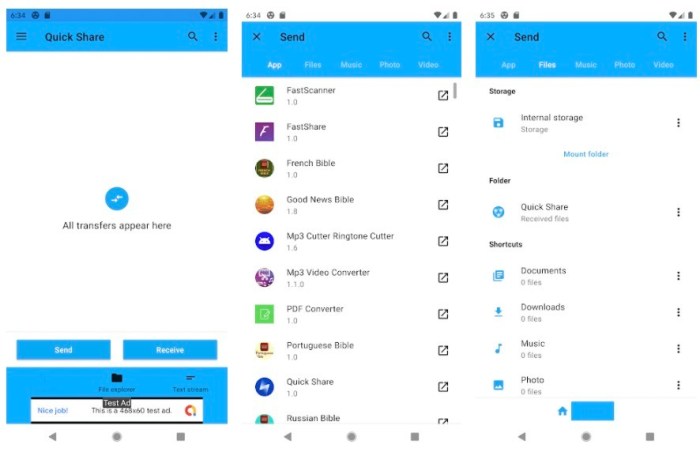
This is different from other file transfer applications, CM Transfer not only has a high transfer speed but also has a good design. One of the best Snapdrop alternatives comes with a very attractive design.
Those of you who like the millennial style is suitable for using CM Transfer. Another plus, this file-sharing tool is also equipped with advanced systems and tools that allow you to send files quickly and accurately.
However, Cheetah Mobile Communication as the publisher developed this app for all users. CM Transfer is therefore designed in a simple way so that it is easy for all users to use.
Whatever type of file you send, you can use this app, from videos, movies, photos, and other heavy files. No limitation to sending files and no matter how heavy the file you can transfer it through this app.
Don’t worry about transfer speed because CM Transfer ensures file transfer times in seconds. This app is highly recommended for you. Use this tool to send photos or videos to each other to further strengthen your friendship.
6. ShareME

For those of you who want to share music and other files, it is highly recommended to use ShareMe. Many people use this exclusive alternative snapdrop for music file transfer because of the speed it has.
The file transfer application produced by Xiaomi Inc. uses a peer-to-peer transfer method that allows users to quickly share large files. What’s interesting, you can share files anywhere without the need for an internet connection.
How to use this app is also easy and simple. There is no difficult procedure, just one tap, you can send files. You can also send various types of files with heavy sizes between mobile devices.
Whatever the files, videos, music, and applications (APK), ShareMe can handle them anytime and anywhere.
However, this app cannot be downloaded on all devices. For the time being, only Android devices support sending files via ShareMe. For android users, don’t miss to take advantage of the sophistication of the best file transfer app.
It also provides the users with attractive offers, such as no registration requirements, etc. To use this application you do not need to register. You can enjoy the various facilities available with multilingual support and no advertising interruptions.
7. Xender

Another snapdrop alternative application that you can use to share files with your friends is Xender. Whatever the file, this application is recommended for you to use. You can share music and video files with friends anytime and anywhere.
Don’t worry about internet connection, because Xender doesn’t need an internet network. In addition to music and video files, you can also share other files smoothly without any size limit, such as images, documents, APKs, etc.
To share files across platforms, you need an internet connection. But you don’t need high-speed internet to send this file. Even with a not-so-good internet network, you can still share files with Xander.
Another advantage of this application is that it has an eraser feature that allows you to delete files and create backup files.
Xender is also compatible with existing operating systems such as iOS, Android, and Windows. All devices also support this file transfer application, from a computer, tablet, or mobile phone.
8. TrebleShot

Just like the previous two applications, TrebleShot also does not require an internet connection when you use it to send and receive files. With this application, you can send files anytime and anywhere without a size limit.
This open-source app allows you to share files with friends wherever and whenever you are without having to think about the internet network.
One of the famous Snapdrop alternatives and also similar to Shareit. However, TrebleShot differs from Share It with special features that other file-sharing apps don’t have.
What’s interesting about this app, if you combine TrebleShot with other devices in one network, you and your friends can communicate with each other.
To use this application via mobile, you can directly scan the code via mobile. This scan is intended to connect devices or send files.
TrebleShot also allows users to more easily share videos using the file explorer. There are many important features to make it easier for you to share files, such as pause, resume transfer, large file sharing, etc.
9. Superbeam

Superbeam uses the Wi-Fi direct share method which allows you to share files with friends easily and quickly. This app is also specially designed for sending large files. All types of files can be shared without any size limitation.
You will be safer storing files with this application because it has a sophisticated directory and has a strong security system.
By using Wi-Fi Direct, any file you want to send can use the Superbeam app. This file-sharing app developed by LiveQos is the choice of many users because it is easy to use.
Superbeam also allows users to switch to hotspot mode automatically in case of internet connection problems. For example, if you fail to connect your device to a Wi-Fi network, this app will immediately redirect to hotspot mode.
You can use this simple snapdrop alternative by utilizing QR and NFC codes. If you are an android and iOS platform user, you are not charged anything for using Superbeam.
You can also change the location of the settings feature according to your taste. These are some of the advantages that Superbeam has and you deserve it to share files with your friends wherever they are.
10. Zapya

Focusing on short-distance communication, Zapya is known as the world’s fastest file transfer app. You don’t have to worry about other apps because you can use Zapya to share files across platforms.
For Android, iOS, or Windows users, you can use one of these multipurpose snapdrop alternatives. You can also share any type of file with unlimited capacity. You can send pictures, music, videos and other heavy files.
Equipped with a QR code, Zapya is the best tool for watching live videos. Not only that, you can communicate with friends with this application directly. You can get everything for free.
All you have to do to use this file transfer application is to follow these steps: create a group and invite people to join, create a QR code, then you just have to send the file to the closest connected device.
11. Air Share Lite

Another file transfer tool that you can use to transfer files from a computer to iPhone app is Air Share Lite. For iPhone users who want to transfer photo files, songs, pictures, videos, or other multimedia, it is recommended to use Air Share Lite.
The app is easy to use by just using the drag and drop feature to send all files. In fact, you can simultaneously share files by synchronizing files. Air Share Lite also makes it easier for users to share files due to the on-screen search bar.
You don’t have an internet connection? No need to worry because the file transfer process using this snapdrop alternative tool does not require an internet network.
You can share files with friends anytime and anywhere without worrying about an internet connection. With Air Share Lite, you can also preview files before sending them.
12. Shareit

Compared to existing file transfer applications today, Shareit is the best with millions of users around the world. It is becoming very popular among users because of its high transfer speed.
This software is also applicable to all platforms and devices. Android, iOS, and Windows platform users can use the Shareit software to send or share files with friends easily.
Anything you can send via Shareit, including videos, movies, documents, pictures, etc. You can send heavy files through this app free of charge.
What’s interesting about this online platform is that it features an advanced media player that allows you to enjoy your favorite music and videos.
Shareit is the most advanced app by providing 39 languages from all over the world. Another plus, it is able to work 200 times faster than Bluetooth. It makes it easier to share files whenever and wherever you are.
The Snapdrop alternatives above are the best file-sharing applications and the best Snapdrop alternatives you can find on the internet that are widely used by people around the world. To share files easily with friends, make this application a reference for you.