
Snapchat has worked its way to the top. Currently, it has become one of the most popular social media platforms that offer an engaging experience for users worldwide. But if you are a new user and don’t know how to find someone on Snapchat, you’re about to find the answer.
Finding and adding someone to your contact list is not a big deal. Snapchat provides you with different ways to get this done, even if you want to make an interaction with someone you don’t know. Learn how to find and add someone on Snapchat and enjoy a better communication with this platform.
Table of Contents
How to Find Someone on Snapchat
It is possible to find someone on Snapchat using your phone contact, someone’s username, and snapcode. These different ways are provided to accommodate different needs—you possibly don’t know their username but have their contact or you don’t know anything about them.
Here is a complete list of ways to find someone on Snapchat:
1. Sync Phone Contact
When signing up for a Snapchat account using a mobile device, you are required to enter a phone number for verification. Although your number won’t be displayed, other users who have your contact can find you on Snapchat using this number.
How to find someone using a phone number is quite simple. All you need to do is synchronize the phone’s contact to Snapchat and it will find your friends. You can add them later. Follow step-by-step instructions below:
- Launch Snapchat on your phone’s home screen.
- Tap your profile icon on the top left corner of your phone screen. It should appear as a Bitmoji.
- Next, tap Add Friends on Snapchat below your profile info. This action will allow you to sync phone’s contact to Snapchat.
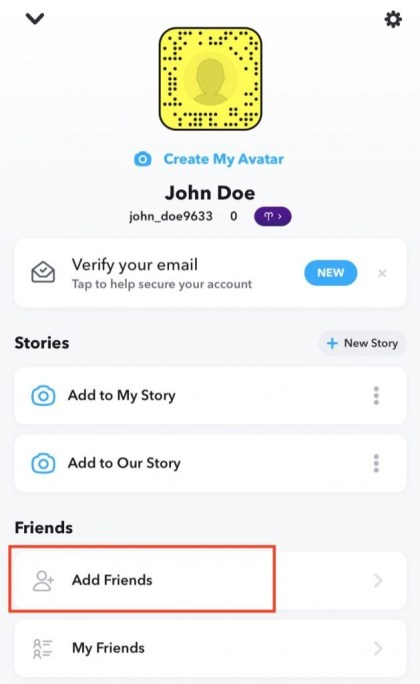
- On a pop-up confirmation, tap the Continue button.
- Another popup will appear. Choose OK to allow Snapchat access to your contact.
- Your phone’s contact will be synced. Once it is synced, anyone who have Snapchat account will appear on the list.

- To add accounts on your Snapchat list, tap + Add option next to their name. Now you are connected on Snapchat.

If you don’t find new contacts to add on Snapchat, you can easily invite them. Tap + Invite button next to the contact you wish to invite. As they receive your invitation, they may be interested to join the platform.
2. Search by Username
You can find and add someone on Snapchat using their username. This method works well if you don’t have their phone number or if you want to add public figures who has Snapchat account. Make sure you have the right username so you don’t get connected to a wrong person.
Here is how to find and add someone on Snapchat by username:
- Open Snapchat app on your mobile device.
- Navigate to the search bar, it should be at the top of the screen. Tap on the bar and start typing a username you’re trying to connect.

- You will see a list of usernames that match your search or are similar to it. When you find the right person, tap + Add to add on your Snapchat.

There is another way to find someone by username. Rather than searching with a search bar, you can go to the profile page and locate another user right from there. Follow the steps below:
- Launch Snapchat app then tap your profile icon.
- On the profile page, tap the Add Friends button.

- There will be few options but you can easily type username in the provided box.

- Once you find them, tap + Add to connect on Snapchat.

When your friends added you back, you can approve them simply by clicking the Added Me option which can be found at the top of the screen.
3. Scan Snapcode
Snapchat features a QR code that can be scanned to find users. The Snapcode is unique and every user has a different code. It offers an instant way to find and add friend on this platform without username or number.
Whether you just met someone or you accidentally know someone’s Snapcode and want to add them, here are few steps to follow:
- Launch the Snapchat app on your smartphone.
- Go to camera mode so that your screen displays camera.
- Ask other user to show their Snapcode by tapping their profile icon. The Snapcode is a yellow box with dots.

- Point your camera to the Snapcode and hold still for a few seconds. The camera will automatically scan the code.
- Once scanned, you can tap Add Friend. The person will be added to your contact list instantly.
What if you are not with the person? If you find someone’s Snapcode on their social media profile or they send you the screenshot, it’s also possible to find and add them. Just make sure you have the code saved in camera roll. Here are things you should do:
- Open Snapchat, go to Add Friends.
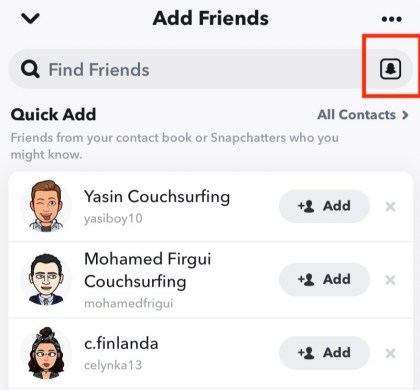
- Select a photo or screenshot with Snapcode in your camera roll.

- Once the app locate the account, add the account as friend.

How to Share Your Snapchat Account
Now that you knew how to find someone on Snapchat, you might also want other people to find you easily. It is possible for you to share your Snapchat account so that other users can add you. This platform comes with a Share button that gives you the ability to share username and Snapcode.
How to share your Snapchat account is a piece of cake. Do the following steps and get ready to be found:
- Launch Snapchat and go to the profile page.
- Tap Your Profile button in the right side of Bitmoji.
- Select Share Username to send a message or post to social media platforms to inform your Snapchat account.

- You can also tap Share Snapcode that will give you a photo of Snapcode.
- Save and send the Snapcode photo to other people who want to add you.
Getting connected to other people on Snapchat is completely easy. This platform provides 3 different ways to find and add someone to your contact list. Besides knowing how to find someone on Snapchat, you also learned how to share your Snapchat account so you can be found easily.